In This Issue
Synth and Software Review: Toontrack Upright Bass
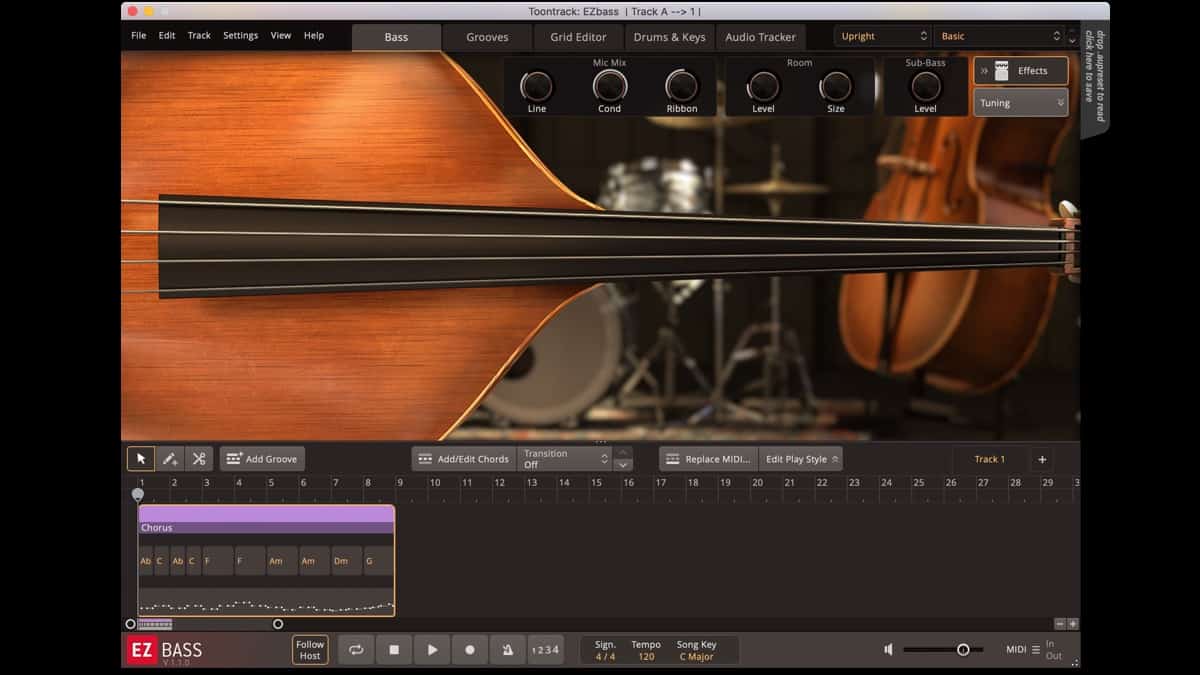
The Basses are loaded, but Marty Cutler definitely wasn’t when he wrote this review
If you’re anything like me – and I know I am – you probably have more bass sounds in your synth and sampler libraries than almost anything else.
Consider the number of sounds that qualify as bass, and how different they sound from one another. This is partially because many sampled libraries tend to focus on one characteristic of the sound: search for acoustic bass with a vibrato, and you’ll find a few of them to suit your needs; but because most of these were sampled with vibrato, they may be difficult to control.
Likewise, a sampled instrument played closer to the bridge may not provide the tone you want.
The great charm of upright bass is its wealth of expressive capabilities, and sampled instruments need to jump through many MIDI hoops to approach that kind of expression. There are a few acoustic bass libraries that achieve excellent results, among them Spectrasonics Trillian and UJam Mellow.
Toontrack’s recent expansion to its EZBass series is the Upright Bass library. Sonically it can go head to head with either of those two outstanding instruments, while bringing its own batch of expressive tools to the table (see the header graphic for this story).
Upright requires a working copy of EZBass, a $179 instrument. One of the most musical aspects baked into EZBass (see Jeff Burger’s July 2020 review) is its access to a wealth of articulations that you can get to in real time. Upright produces Growling slides, legato performance, ghost notes, harmonics, and taps, all easily achieved with key switches laid out below the sampled range of the instrument.
Even so, you may find that information hard to retain in the heat of recording. Thankfully one feature that distinguishes Upright from other bass libraries is its built-in sequencer – a supremely appointed graphical editing environment for adding expressive details that might be more difficult to play in real time.
Choose a note, and you can open a dropdown menu with a list of articulations to select and insert. As with any respectable graphical MIDI editing set of tools, you can move and fine-tune the placement, velocity, and other aspects of the event. You can audition your edits in sync with the host or play them independently.
When you have what you want, or need deeper editing – and you probably won’t, because the EZBass grid editor is quite thorough – you can drag your data to the host’s MIDI tracks.
Yours for a song. As with the other EZBass titles, Toontrack Upright includes a number of Grooves, which are chunks of MIDI data containing bass performances. There’s a preponderance of swing – and swing they do; jazz samba, boogaloo, and funk are in short supply.
Fortunately you can always create your own grooves or use one of the existing ones as a template. If you own any of the add-on EZBass titles, especially the Fretless Bass, you’ll have lots of excellent fodder to mold to your own ends.
You just drag a Groove to the EZBass Song Window from the list of supplied MIDI performances. They’re easy to align with the bars and beats.
From there your options multiply. Naturally, you want tracks to play in the proper key; accordingly, double-clicking on a block opens a wheel with major keys, with its relative minor beneath it.
You can even set up “slash” chords, but don’t expect the bass to follow complex tensions without tweaking lines to fit or recording your own. You can also import MIDI files from other sources, or derive bass lines from chords, or tap rhythms on the keys for EZBass to capture and follow. In short, they’ve got you covered as much as is possible.
Don’t be misled into thinking that EZBass Upright is just canned performances – it is most definitely a player’s instrument. Playing Upright is a very tangible experience, and you can edit the velocity response curves to suit your playing style. More forceful notes provide plenty of snap; you can practically feel the strings slapping against the fingerboard.
Interestingly, when I played with my Roli Seaboard, which sends MIDI Polyphonic Aftertouch, the pressure imparted a very sweet and realistic vibrato. Although the PDF manual mentions Control Change1, the fact that the instrument responds to Polyphonic Aftertouch is hidden in a paragraph about automation. Along with Polyphonic Aftertouch, developing independent, per-note pitch-bending pleads my case for ToonTrack to implement MPE compatibility in a future revision (and maybe a MIDI Implementation Chart).
Upright citizen. The sampled artifacts help bring the instrument to life, but that wouldn’t mean much if the bass samples were mediocre. In fact, the sound of the instrument is a thing of beauty.
The bass is full-bodied and rich, and EZBass provides some basic tools to tweak to taste. Its Effects section offers a number of simple “one knob” controls to adjust the balance between line, condenser, and ribbon mic signals. You also get sub-bass, and an ambience control with level and size parameters.
Depending on the preset you select, other effects are available, but there is no deep editing of parameters; this is supposed to be EZBass, after all.
The beauty of EZBass Upright is its immediate, tactile, playability. Much of what brings a sampled acoustic bass to vivid life is right under your fingers, without the need for auxiliary appendages.
Combine that with a sequencer with profoundly deep and helpful editing capabilities – all in the service of bringing the instrument to life – makes an irresistible package. I recommend EZBass, and especially Upright without reservation.
Price: $89 Requires Toontrack EZBass 1.10: $179



















