Drum Machines
Audio Damage Axon 3: the Synth and Software Review
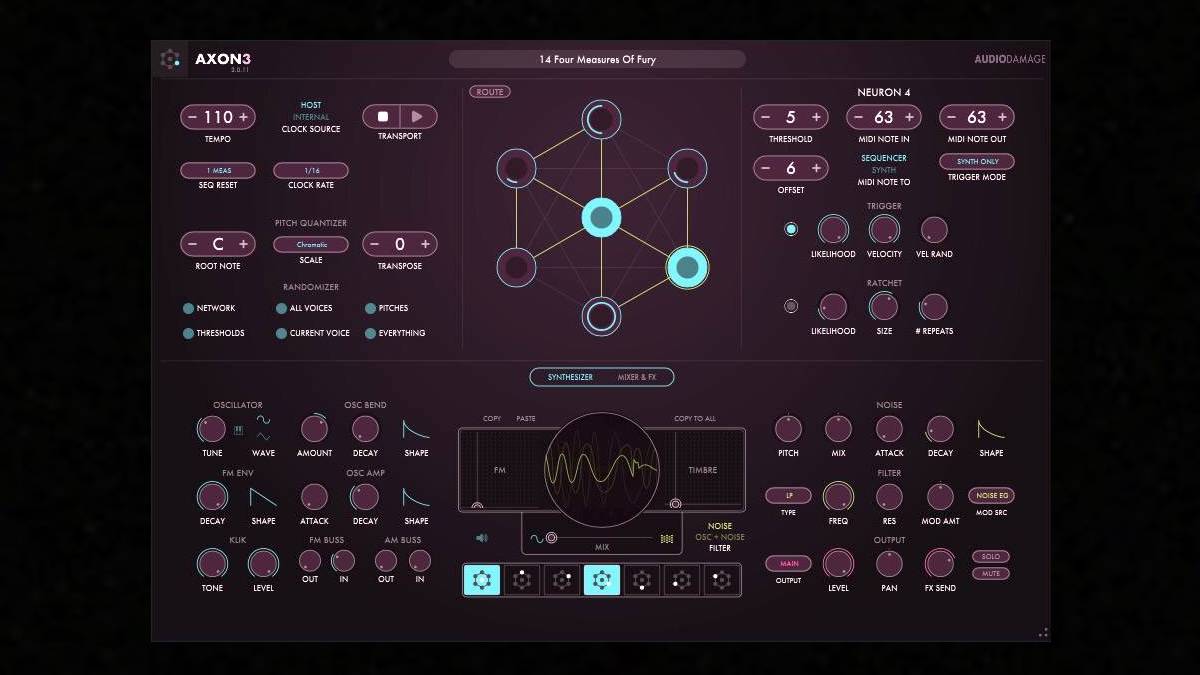
Looking for a percussion plug-in that will have your listeners saying “Wow, what’s that?” You’ve just found it.
Nothing is more important in modern pop music than the beat. (I’ll bet you knew that already.) There are lots of ways to make beats in a DAW: sampled loops, time-stretched loops, sliced-up loops, percussion plug-ins that play sampled drum hits, and so on. The clever lads at Audio Damage think you might be looking for a percussion generator that’s not like anything else.
Axon 3 is not like anything else. Its seven-channel rhythm generator will take some explaining; we’ll get to that in a minute. The tone generators, one for each channel are fairly simple, but they’re versatile. Axon’s sound is thoroughly electronic, sort of a blend of analog and FM. If you like a rhythm but don’t care for one or more of the sounds, you can send MIDI notes out of Axon and into anything else, assuming your DAW can output MIDI from plug-ins. (Most DAWs can.)

Figure 1. The main panel in Axon 3. The seven circles, called neurons, trigger the percussion sounds. When a circle is triggered, it flashes, as shown. The row of small icons along the bottom are used in programming connections between the neurons. Global controls are at upper left, and the controls for the selected neuron are at upper right and along the lower half of the panel.
Neuronal rhythms. The beating heart of Axon is a set of seven neurons. They’re the circles in the center of the panel, as seen in Figure 1. At a regular pulsing rate (either 8th notes, 16ths, or 32nds), the circle in the center receives a pulse, either from the DAW’s master clock or from Axon’s own internal clock. It probably plays a note; for the explanation of “probably,” keep reading. A typical use of the center neuron would be to play a stream of hi-hat sounds using the noise source.
The center neuron also sends the pulses on to any other neuron to which it’s connected. Receiving neurons respond by playing notes and then sending pulses on to other neurons that you have connected to them.
In each case, however, a neuron can “count down” before it responds by playing a note and sending a pulse. For instance, if the count-down value (which is called the Threshold) is 3, then the neuron will skip three pulses and fire off a note and transmit a pulse on every fourth pulse. If it’s receiving the 16th note pulses from the center neuron with a Threshold of 3, it will play a quarter note rhythm.
That may sound simple, but the results can get more complex. For one thing, a single neuron can be receiving pulses from several other neurons. The result may be a polyrhythm of some sort. In addition, each neuron can be given a Likelihood setting of less than 100%, which will cause it to remain silent sometimes rather than produce a note. Even when remaining silent, however, it will send the pulses on to any other neurons to which it’s connected.
You can also program a likelihood that a neuron will ratchet in response to a single pulse. The length of time over which the ratchets will play and the number of ratchets can be dialed up. Velocities can be randomized too. It’s a neat system, and it can produce an enormous variety of lively rhythms. Be warned, though: the rhythms will not always be in anything like a reliable 4/4. Quasi-random rhythms that produce a groove but never quite repeat are the norm with Axon.
To add to the fun, you can click on one of the Randomize buttons. In my tries, the random results were consistently insane, but a few of them may have some musical potential when edited. Or you could just have some fun adding insanity to your mix.
If you want repeating patterns, there’s a parameter for that. Axon can reset itself every 1, 2, 4, or 8 measures, or when playback starts, or never. They’ll always be 4/4 measures, but that’s not likely to upset too many people. What the neurons don’t have is swing. Everything in Axon is based on a straight-up 16th note pulse.
When using Axon 3 in a DAW, you’ll quickly notice that whenever the transport is running, it’s playing. If you only want it to be heard in certain sections of a song, the trick is to automate its main output level knob. This is easy to do.

Figure 2. When you click the synthesizer/mixer & FX button in the center of the panel, the lower half switches to a display of the mixer (at left) and the delay and compressor (at right). Each sound can be routed to any of the four outputs using the drop-down menu, as shown.
Tone generators. Each neuron triggers its own tone generator. These have been completely upgraded since Axon 2. Each generator has an oscillator, a simple low/band/highpass filter, a noise source, and several simple envelope generators, some of them attack/decay, others with only a decay knob.
One of the decay envelopes controls the depth of an attack pitch modulation, which can be either up or down. You can also control the convex/concave curve of each decay. And speaking of pitch, each oscillator’s pitch knob can be quantized if desired, so you can use Axon to play little melodic riffs.
Each oscillator has two XY control pads, one for waveshaping and one for FM, and also a crossfade slider for balancing the oscillator sound with the noise. The FM pad governs the frequency of a modulating oscillator and also its amplitude. Each tone generator also has an output to and an input from global FM and AM buses. Since the various voices are not all firing at the same time, you can use the FM or AM bus to give a single tone generator different sounds on different beats. This is quite a clever system, and gives Axon an added dimension.
The effects section (see Figure 2) could hardly be more basic: there’s a delay line, to which individual tone generators can be routed, and a compressor. If you need more effects on individual sounds, you can take advantage of Axon’s three aux outputs. Depending on how your DAW is set up, you should be able to route these to separate mixer channels for processing.
The beat goes on. Axon is not about laying down a basic groove. It’s about adding rhythmic spice. And it’s very good at that. The one thing I’d love to see added (maybe in Axon 4) would be a built-in step sequencer for modulating the voice parameters. You can automate the voice parameters in your DAW, but that’s not quite the same thing, as the automation contours you create won’t be saved with Axon’s presets. On the other hand, automation gives you the option of doing a long slow contour over the course of a minute or two, and it’s not likely a built-in step sequencer could manage that.
Did I mention the presets? There are more than 85 of them. Some are ready to rock in 4/4, while others will send you straight to the Outer Hebrides, as the audio examples illustrate. If you’re looking for a percussion plug-in that will have your listeners saying, “Wow, what’s that?”, you’ve just found it.
Price: $89















