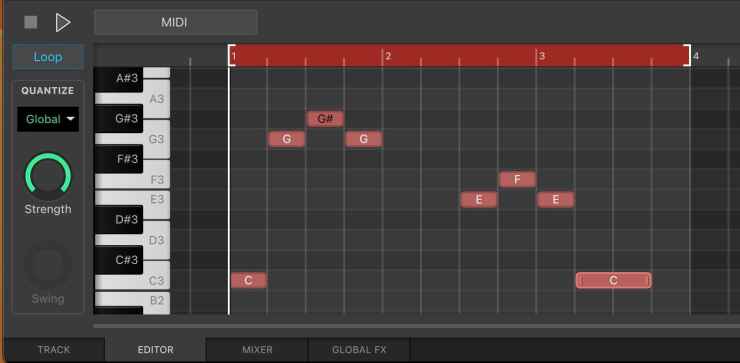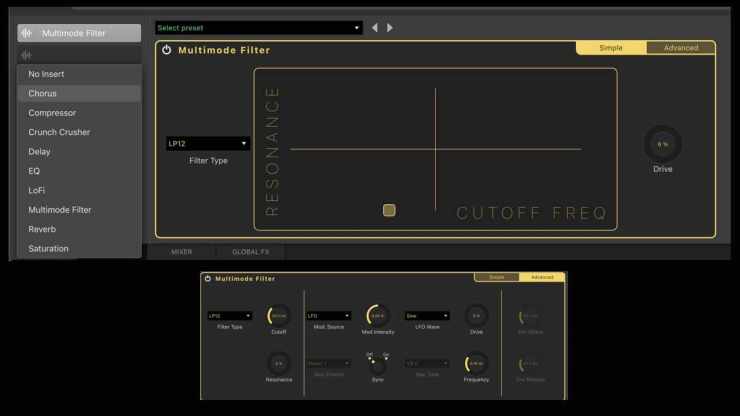Features
Avid Pro Tools – Revisiting it in 2023
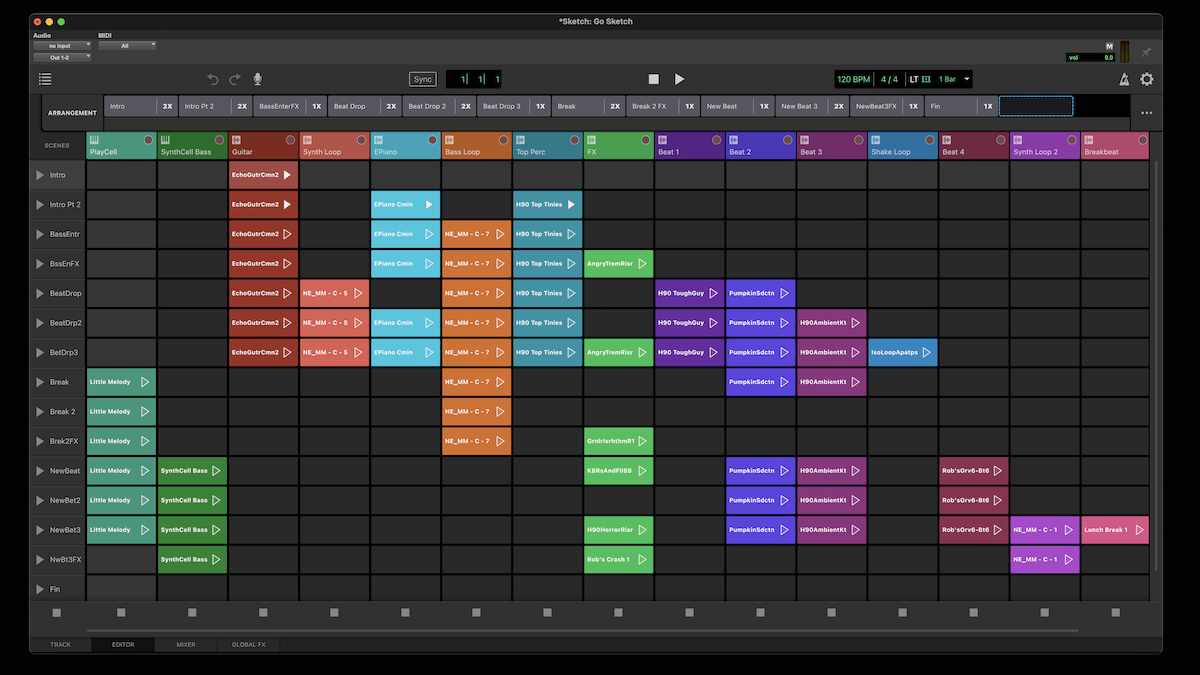
Part 1: reviewing Pro Tools Sketch, the free new “clip-based” audio/MIDI addition
History. [Please skip ahead if you want to go directly to Pro Tools Sketch.]
Pro Tools has quite a history. Until around the beginning of this century, if you wanted to run digital audio on a computer you ran (then) Digidesign Pro Tools on a Mac. Period.
Not only that, you ran Pro Tools TDM systems, a combination of the Pro Tools software and their hardware (in turn a combination of TDM processing cards and their audio interfaces). That launched the audio plug-in industry, as developers came out of nowhere to create processors that ran on the TDM cards containing banks of Motorola DSP chips.
So Digidesign had a head start on the rest of the industry. But it wasn’t only the hardware that made their claim to being the industry standard true, it was because they just got the audio editing interface right. Editing anything in Pro Tools becomes like a dance when you get into the groove, whether it’s music, dialog, sound effects, even sample library developing.
All the major MIDI sequencers at the time of Digidesign’s reign – Emagic Logic, MOTU Performer, the erstwhile Opcode Studio Vision, Steinberg Cubase Audio very briefly – had relied upon the Pro Tools TDM hardware to run audio alongside MIDI. In other words, they became front ends for the TDM hardware.
That was when the DAW (digital audio workstation) came into being, and the term “sequencer” went back to meaning the short pattern sequencers we know from the early analog synth days. No one was interested in MIDI-only sequencing software anymore.
By around 2000, off-the-shelf PCs and Macs had become powerful enough to run DAWs without add-on processing. While we now know the answer is yes, the hot debate then was whether native audio could really eliminate the need for add-on hardware. (That’s where Native Instruments got its name, by the way.)
Along the way, Digidesign sold the company to Avid, Pro Tools had grown more advanced production features for mixing, its developers overhauled its originally basic MIDI sequencing features and included a suite of instrument and processing plug-ins to compete with other DAWs, there was lots of supporting hardware including controllers that resemble a large-format mixing consoles…
Pro Tools is now in every commercial recording studio that’s still around, and in many if not most project and personal studios. It’s also used for live performances, for example the Grammys use dual mother-of-all Pro Tools systems in big trailers.
So this is the first article of a look at Pro Tools as it is today.
Parent company Avid recently changed hands again. And now we get to the first big addition to the program since then: Sketch, the new pattern-based audio/MIDI sequencing add-on.
Pro Tools Intro and Sketch are free. Sketch is a free stand-alone iPad program, and on Mac and Windows it can run on its own or as a separate window for Pro Tools. The iPad and computer versions are the same, but you can play the onscreen touch piano and pad keyboards on the iPad with your fingers (rather than the mouse on the computer versions); and on a computer you can both route and drag & drop clips between the Sketch and Pro Tools Edit windows.
Sketch runs with all versions of Pro Tools, from the $600 a year Pro Tools Ultimate subscription down to the free Pro Tools Intro version used for this review.
To run Sketch on a computer, you must download Pro Tools Intro. Okay, it’s limited to eight stereo audio tracks, eight stereo virtual instrument tracks, eight MIDI tracks for external instruments, four stereo aux buses, a single master fader, it doesn’t have surround features or timecode in the timeline, and there are some other differences from what’s included with the paid versions.
But Pro Tools Intro absolutely is the real deal, and it comes with a lot of plug-ins. If that’s not enough, dollars to donuts the instrument and processing plug-ins you already own licenses to come in Avid’s proprietary AAX format.
Plus you can lock Sketch to Pro Tools First and run a lot more music.
Sketch. Pro Tools Sketch is clip-based, meaning you string together MIDI and audio Clips, both horizontally and vertically, to create arrangements. It’s Avid’s take on the concept first introduced in Ableton Live, if not in pattern-based MIDI sequencers from the early ’80s.
The idea is to make it easy to put together pieces of music by placing different combinations of Clips that you can try out in different orders. The interface is simple, and while there’s no written documentation as of this moment, you’ll have a good handle on it after watching a couple of the videos on the Avid site.

Sketch comes with a bunch of musical and quasi-musical MIDI and audio loops for those so inclined, or you can use your own, record clips directly via your audio interface (or built-in audio), bus audio from (and also to) Pro Tools, drag them into Pro Tools, record them from a MIDI keyboard, and/or use the onscreen keyboard in real time. Clips can be looped or just played one-shot.
Instrument Clips play one of two built-in instruments – PlayCell, a sample player with about 30 standard and percussion instruments, or SynthCell, an easily programmable virtual analog synth that’s surprisingly good. Check out this screen shot for a look at some of the features:
Audio can be locked to the tempo, shortened, stretched, reversed, trimmed, made louder or softer, tuned up or down, and faded. It can also be aligned to a grid, with an optional swing value.

MIDI notes can be entered manually, transposed, have their velocity altered, quantized to a variable grid – all the standard things. And again, if that’s not enough you just drag anything you want into Pro Tools for refined editing – including entire arrangements, for which tracks are created automatically.
There are up to 16 tracks in Sketch. Arrangements, which are linear arrangements of Scenes, or combinations of clips, with a setting for the number of repetitions for each one, are horizontal as expected. But inexplicably and counterintuitively, tracks are vertical and Scenes are horizontal.
Sketch’s developers are clearly fine with the vertical track orientation, or they wouldn’t have made it part of the interface. You may be okay with it too; I like Sketch, but frankly I find having to reorient my brain every time annoying and unnecessarily disruptive.
While we’re being perhaps overly irritable, I found the active points to click on when you want to do anything very finicky. Sometimes you need to double-click – I think? – other times you need to click exactly on the text, still other times you click outside a dialog. Also, it would be nice if navigating where you want to go in the timeline were easier.
But this is an early version of Sketch, and these are hardly show-stoppers. And I found Sketch to be solid. You may encounter the occasional glitch – for example, if you enlarge its window and then click Return to Zero, the window shrinks to its previous size – but it didn’t crash or become unresponsive during the weeks I worked with it.
Sketch only has 3/4 and 4/4 bars as far as its metronome is concerned, but the LT (loop trigger) parameter at the upper right can be set to various note values. By shortening the LT setting – for example to the next quarter note – you can create other time signatures, at least as far as the ear is concerned.
And it bears repeating that it only takes a second to bring anything you create in Sketch into “regular” Pro Tools, which like all the world’s great DAWs has a good 30 years of features and constant refinement.
The other thing in Sketch is its effects. If you look at the screen shot of its mixer, you’ll see that there are two global ones – delay and reverb. Each track also has a selection of effects:
Ergo. Sketch is a free addition to Pro Tools, one with a lot of applications. Putting together songs quickly is the obvious one. Another one is putting together library music cues. They usually consist of clearly defined sections, they use 2- or 4-bar phrases that can be cut easily, repeat ideas with additional elements brought in, and then they transpose them and bring in more elements, and so on.
Anyone who has an iPad that meets the requirements can download the free stand-alone Sketch app. And if you have a computer and don’t already have Pro Tools installed, well, there’s no reason not to download Pro Tools Intro and access the Sketch window.