Audio Editors
Celemony Melodyne 5 Review
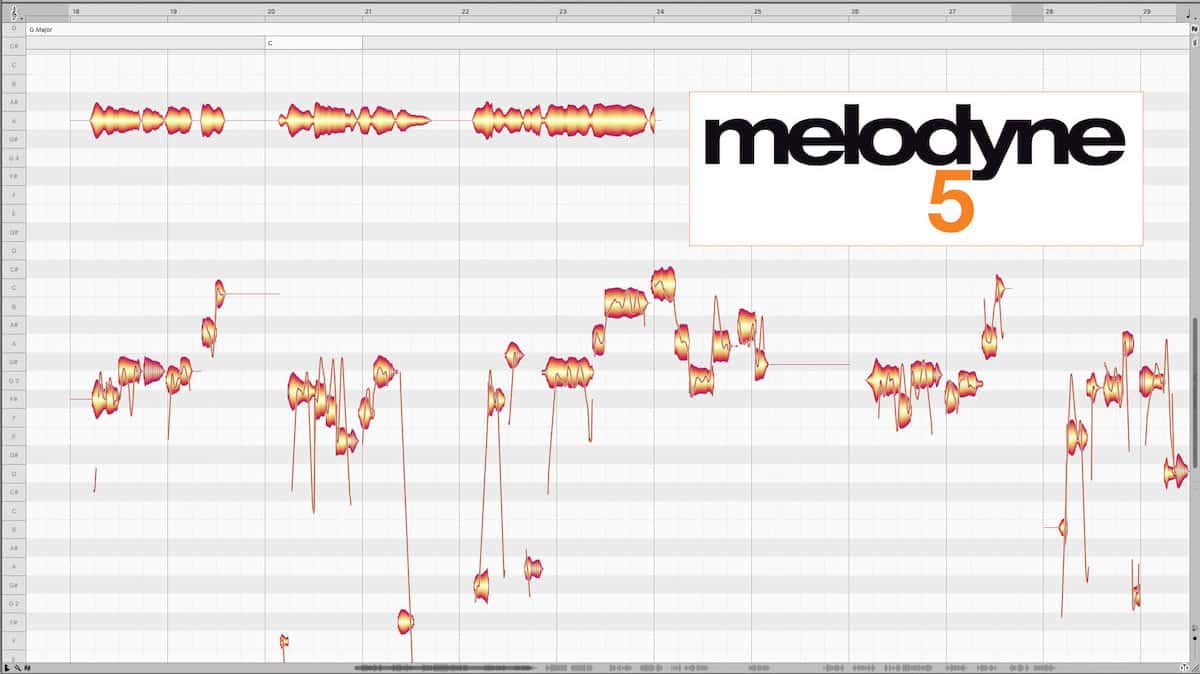
Does Melodyne 5 really let you edit audio as easily as you edit MIDI?
Although the word auto-tune has become a verb thanks to Antares’s namesake software, the lesser-known Melodyne is an important power tool for anyone who wants more note-by-note surgical audio-editing precision. Winner of a 2012 Technical Grammy Award, this unique application is the bestselling software from German developer Celemony.
With the newly released Melodyne 5, the familiar workflow is now more intelligent, intuitive, streamlined, and powerful. Like previous versions, Melodyne 5 is available in four editions. Melodyne Essential, Assistant, Editor, and Studio unlock more advanced features at higher price points.
In for a Tune-up
The focal point of all versions of Melodyne 5 is a familiar piano-roll style grid. Unlike with MIDI, though, the objects on the grid are blobs. They represent the waveforms of the individual notes Melodyne detects in the source audio. Dragging a blob vertically—or simply double-clicking—snaps its pitch to the pitch grid. Using a modifier key lets you adjust without constraint for fine tuning. Macro sliders provide the option of dialing in corrections across a selection range while keeping the values relative across the affected notes.
Melodyne 5’s algorithm is much more attuned than earlier incarnations to the confluence of human vocal performance and perception. In previous versions, the software used the average pitch across the duration of a note when correcting to the grid. The new algorithm factors in the reality that, while pitch often fluctuates over a note’s duration, we really only perceive pitch accuracy according to a critical portion of the note.
Now, Melodyne identifies the portion that is psychoacoustically out of tune and uses that as the reference point for adjustment. The result lets you attain greater perceived pitch accuracy much faster while still preserving the fluctuations that retain a natural human quality—robot voices optional.
New and Improved
Until now, Melodyne was unable to distinguish the pitched portion of notes from non-pitched vocal artifacts such as sibilants, plosives, and breaths. In order to keep vocals sounding natural, savvy editors had to tediously identify and separate those two classes of events on a note-by-note basis in order to avoid unnaturally re-pitching the artifacts. The new algorithm automatically distinguishes the difference and retunes only the pitched components for a vastly streamlined workflow.
Similarly, when dragging to lengthen or shorten a note, Melodyne 5 is smart enough to adjust only the pitched portion, leaving the sibilants and plosives untouched. It does, however, automatically adjust breath length to keep the flow of the performance sounding natural.
The new version also lets you change the background grid to constrain to chords you define in the timeline or are inherited using an ARA-compatible DAW. Don’t know the chords? Even the Essential Edition lets you bring additional tracks into the editor for Melodyne to analyze and derive the chords automatically—optionally with the aid of some parameters you provide for contextual guidance and interpretation. Once you’ve defined your chord structure, you can set the editor so that any edits you make constrain to only the notes within the current chord or, optionally, related scale.
The chord-based grid system can provide a real leg up if you have limited knowledge of music theory. It also provides for faster editing in general. Beyond pitch correction, it has creative applications, too. For example, you could transpose and even rephrase a short ostinato to follow chord changes with a simple double-click.
The Doctor Is In
So far, everything I’ve covered is available in the starter Melodyne Essential edition. Melodyne Assistant ups the ante with a complete suite of note- or selection-level tools. These tools deliver intimate control of vibrato, phrasing, timing, formants, and dynamics. Of particular note, the Sibilant Balance Tool lets you precisely control the sibilance level of each note or group of notes. Similarly, the Amplitude Tool provides level control over a note or selection, including macros for controlling high levels and low levels. The Fade Tool complements this nicely with note-based fades. These tools can effectively augment or replace a de-esser, compressor, volume automation, and more with great accuracy, devoid of any attendant sonic artifacts that typically color the entire vocal sound.
The Formant Tool can change tonal character—the shape of the voice box in the context of vocals—without affecting pitch. You can employ this for applications as subtle as adding more or less girth to a sound or as broad as doubling a female vocal as a male voice an octave lower. It’s not going to turn P!NK into John Legend or vice versa, but creative possibilities abound. You can also apply it on a note-by-note basis for tasks like homogenizing vocals sung in a strained range.
Melodyne Assistant offers many more features, including an inspector panel with fast access to all parameters. You also get pinpoint control over the timing of individual notes and selections, including quantization options. It can even handle audio-to-MIDI file export. That lets you extract a perfected melody as a MIDI file in order to perform it with the MIDI/virtual instrument of your choice. The related possibilities span everything from instrumental doubling of a scat to singing a bass synth line.
Supersonic Polyphonic
What about polyphony, you ask? In addition to the all the pro editing features found in Assistant, Melodyne Editor can detect and edit individual notes within chords. This opens a world of possibilities for bending sampled passages to your will, for example. Want to change the second chord in the passage from major to minor and raise it a third? No problem. Both the technology and the creative applications of polyphonic editing are pretty mind-blowing.
The Editor edition also further expands on some functions found in its lesser siblings. For example, extended tempo functions let you map and edit tempo changes, whether instant or gradual. You can also create and modify your own scales, as well as extract scales from audio content.
All In
The crown jewel in the line, Melodyne Studio allows you to view and edit content in multiple tracks simultaneously within a single window. At its simplest, you could edit a problem note in both main and doubled vocal tracks without switching gears. In a more complex scenario such as producing with a lot of sample manipulation, you have the power to sculpt the details of as many audio tracks in relation to each other as desired. With Studio, you can also quantize to a reference track to impose the timing of one track on another, whether it’s already contained in your project or from a completely different source.
Melodyne Studio 5 has an additional Sound Editor panel with several complementary workspaces for editing content at the spectral level. The EQ workspace presents semitone-resolution equalization bands, complete with a real-time analyzer. The Harmonic workspace allows level control of the harmonic partials, even in polyphonic content. So, if you boost a particular partial—say, the third harmonic—it will boost the third harmonic of any selected notes. The Synthesizer workspace presents three graphic envelopes—spectrum, formant change, and amplitude—and a master slider that morphs between the original and synthesized sound.
The Sound Editor also provides a few master controls. For example, the Emphasis slider can either homogenize or bring out more unique character in the individual notes. The Dynamics slider controls level changes within notes. It reveals more detail on one hand or increases dynamic range on the other. The latter is similar to compression applied to individual notes, even within polyphonic material. Combined, the Sound Editor’s spectral editing options open up a whole new realm of harmonic-based sound design.
Better Than Ever
In short, Melodyne 5 makes this seasoned software an even more essential audio-production tool than before. Though you’ll use it mostly on vocals, there’s so much more you could do with it. It literally has the power to change the way you engineer and produce. Most significantly, it lets you edit audio with much of the same flexibility and precision you enjoy with MIDI. If you already own an earlier version, you’ll likely recoup the upgrade cost very quickly just in terms of the time you’ll save with the new features.
For newbies, the biggest question is likely which version to spring for. Melodyne Essential may be all you need if you’re only concerned with some basic vocal tweaking. If you plan to regularly incorporate Melodyne into your workflow and want the full elegance, power, and flexibility of all the editing tools for vocals and other monophonic content, Melodyne Assistant is the sweet spot in value. If you want to edit polyphonic samples and content, you’ll need to ante up to at least Melodyne Editor. And finally, Melodyne Studio is the professional choice if you want to use it as a total production power tool and/or sound design playground.
You don’t need to decide now, though. Celemony’s 30-day free trial unlocks all the features to try before you buy. I highly recommend putting Melodyne 5 through its paces to up your game.
Website: celemony.com
Supported Platforms: Mac/Windows (standalone, VST3, AU, AAX)
Price: Melodyne Essential, $99; Melodyne Assistant, $299; Melodyne Editor, $499; Melodyne Studio, $899



















