In This Issue
Review: Spitfire Audio Orbis
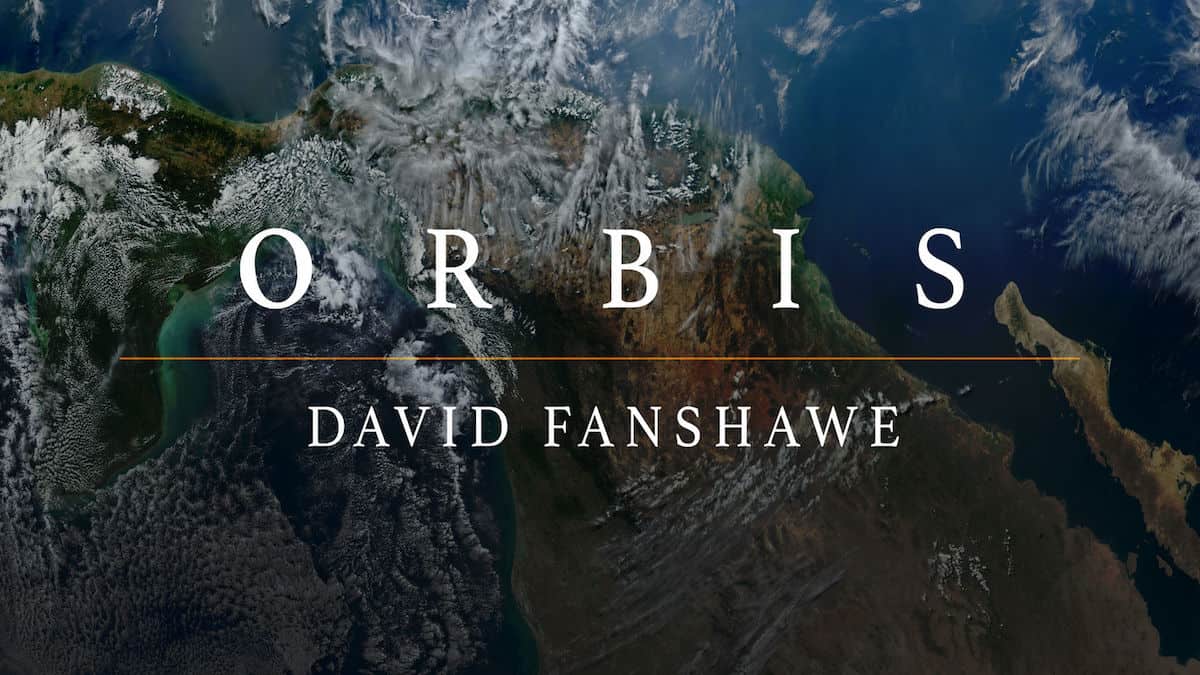
Does this sample-playback plug-in deliver the world as we know it…or something different?
Sampling has introduced so many musicians, electronic and otherwise, to music they might never ever have heard. Everything is available, from exotic flutes, percussion, and strings—meticulously laid out across your keyboard—to esoteric, unaccompanied religious chants and exhilarating tribal rhythm-fests, all ready to play or synchronize with your score with the touch of a key or two. The market is swarming with sound libraries swimming in ethnicity, and almost all are hosted in samplers endowed with sophisticated synthesizer engines. Unlike all those ethnically authentic sound libraries, Orbis attempts to bring something different to the mix, with debatable success.
Orbis is not a sound library, but a self-contained subtractive synthesizer. Its two oscillators are packed with a massive assortment of samples and loops from Asia, Africa, and the Middle East. It contains no formally multisampled instruments, in the sense of playable koras, djembe kits, pipa, guzheng, or the like. However, you may find these instruments as source material for pads, as one-shot samples, or as components of a looped musical ensemble. In many cases, the source material is completely unidentifiable.
What makes Orbis different? Part of the answer lies in the content, which derives from the enormous library of David Fanshawe.
Fanshawe was a composer, musicologist, ethnic sound recordist, record producer, photographer, guest speaker, and author, as well as a media, film, and television personality. Before his death in 2010, Fanshawe amassed an archive of over 2,000 hours of field recordings, some of which he used in his own compositions, most notably African Sanctus. Spitfire Audio acquired permission to access the archives for use in Earth Origins, a sample-library predecessor to Orbis, and repurposed it for this software instrument.
Exploring Orbis
The Orbis user interface mingles instantly grasped tools with less obvious controls. A pair of vertical sliders and a large rotary device called The Knob occupy roughly the top one-third of the main page, just below the instrument’s patch-selection panel. My first intuition told me that the sliders were the faders for Bays A and B. (Bay is Spitfire’s term for an oscillator and its respective signal flow.) In fact, the left slider controlled the level for both bays, with the right apparently crossfading between the two bays by way of the Mod wheel.

Along with rotary controls for ADSR stages for each bay, you’ll find knobs for tuning, pan, and a parameter named Offset, which tunes one bay in semitones relative to the other. Some routine sound-design tools and techniques are less than obvious (partly due to weak visual contrast). Instead of allowing you to solo individual oscillators in a conventional way, for example, small speaker icons provide an on/off switch for each of the two bays. Because both bay’s signal flows mingle in the sends and other places, it can be confusing and difficult to audition an individual bay and its sample assignment without altering a preset’s volume controls or other settings. Solo buttons would be a significant boost to the sound-design workflow.
Reinventing the Wheel?
By default, the aforementioned knob is assigned to control highpass and lowpass filter frequencies as well as the attack rate for each of the bays. When you click in the center circle, a popup window will appear for choosing the parameter you want to modulate. Modulating a bay’s filter frequency, for instance, will provide visual confirmation in that parameter’s window. You can assign other parameters to control, but the wheel can only control one parameter at a time. Controls for all available parameters are readily accessible elsewhere, and the knob’s appeal more visual than functional while occupying a large portion of the screen real estate.
I also question the usefulness of the upper panels, particularly as it comes at the expense of the remaining parameters, whose controls are proportionately smaller. By contrast, adjusting the filters makes excellent use of visuals. Clicking on the graphic in the filter’s window and pulling up or down changes the cutoff frequency, while left or right swipes adjust the resonance.
The Wobble section hardwires a set of independent LFOs to each Bay, one each for volume, pitch, and filter cutoff. Again, Orbis makes good use of visual editing. When you click on the waveform and swipe left or right to change its frequency, the image dynamically expands or contracts.
The sliders to the right of each LFO control modulation depth. In a future revision, I hope that Spitfire would consider adding MIDI Clock to control LFO modulation. MIDI Clock is already deployed to the Oscillate Mixer for crossfading between bays and to the gating sequencer, so it shouldn’t be difficult to implement.
The gating sequencer allows independent patterns to trigger each bay. You can smooth transitions between triggers or multiply the sequence’s tempo, but those actions apply equally to both bays.
What Lies Within
Clearly, the saving grace of the Orbis library lies in David Fanshawe’s rich, globe-spanning collection of music and sounds. Clicking in the topmost panel opens a neatly arrayed browser, with patches on the right-hand side often displaying their origins. On the left side, you’ll find filters for general attributes such as Moving, Natural, Twisted, and so on. Just below, categories include Loops Playable, Loops Menu, One-Shots Menu, One-Shots Playable, and Pads, with a separate section for user patches.
Although not explained in the documentation, the Playable patches are mapped to the keys, either in split or layered configurations, but aren’t always mapped to pitch. Menus comprise a different sample for each key in a more or less construction-kit style. None of the playable one-shot patches are static single-note samples; as such, they aren’t intended to be played as solo instruments. However, many hold up well when you play them in short durations, and others—particularly the wind-instrument one-shots—fare beautifully as musical snippets reminiscent of Jon Hassell when played polyphonically. Because they are tempo-synced, they unfold in harmony at the same time (listen to Clip 1 below).
The unprocessed loops are marvels of unquantized humanity; although they sync to tempo, they speed up, slow, down, hesitate, and breathe (listen to Clip 2). The loop menus offer plenty of variations on each theme.
The majority of pads, whether tonal or otherwise, derives from processed ensemble performances and offer intriguing possibilities. Many of them are cloudy and enveloping, with
Orbis in Orbit
Spitfire Orbis’ collection of rare sounds would benefit greatly from a redesigned user interface and a more thorough implementation of its considerable modulation capabilities. The two main faders and the rotary knob (which can only control a single modulation destination) replicate controls that are already accessible just below, and they occupy a lot of space that would be better allocated to the lower controls and their icons.
Once I got past the confusing documentation and the occasionally baffling user interface, I found that the library itself is intriguing, although it might be more useful to film and game composers than songwriters. Despite my misgivings, David Fanshawe’s collection invites exploration from electronic composers of every stripe. Check out the demos and tutorials at Spitfire’s site.
Website: spitfireaudio.com/shop/a-z/orbis/
Supported platforms: Mac/Win (VST, AU, and AAX)
Price: $349




















