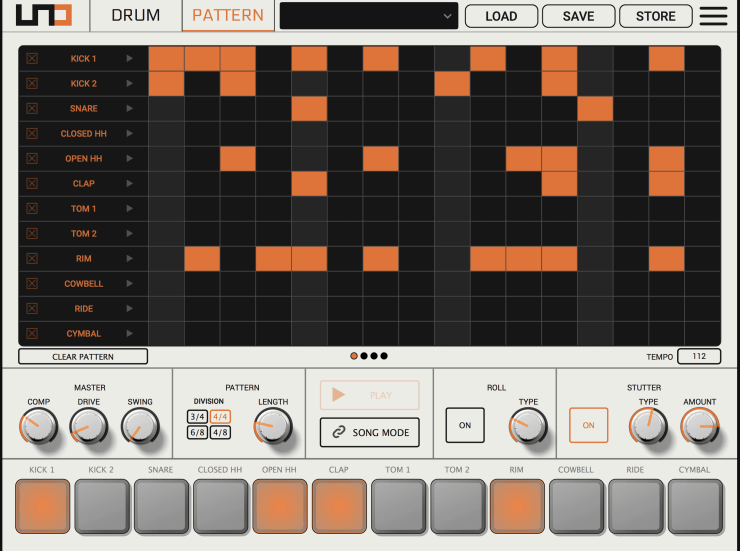Drum Machines
Review: IK Multimedia UNO Drum

This hybrid analog/PCM drum machine’s sound, performance savvy, and size make it suitable for both the suitcase and the workspace.
Following the favorable reception that IK Multimedia’s UNO Synth enjoyed when it debuted in 2018, the UNO Drum arrives as the white rice to the UNO Synth’s black beans. Together they form the basic building blocks of electronic music. Yet the UNO Drum can stand on its own, not just as an analog drum machine, but also as a retro sampled drum machine with ultra-modern powers of portability. In a box weighing less than one pound, the UNO Drum delivers a big booming sound with a sophisticated 64-step/12-track sequencer, parameter automation, powerful MIDI performance effects, analog dynamics processing, USB or battery power, and a tempting price.
Sounds & Editing
Each of UNO Drum’s 100 fully editable drum kits comprises 12 percussion sounds: two kicks, snare, open and closed hi-hat, clap, two toms, rimshot, clap, ride cymbal, and crash cymbal. A dedicated touch-capacitive pad triggers each sound type. The Snare pad, for example, plays whichever of the available snare sounds you select.
Every drum type has five available sound options. The top row pads are all PCM sounds, while the bottom row pads—Kick 1, Kick 2, Snare, Closed HH, Open HH, and Clap—each have an analog sound and four PCM sounds. Although you get only six analog sounds (compared to 54 PCM sounds), the analog sounds have more editing options. All the edited sounds are saved within a stored kit. By creating and switching kits, then, you can have an assortment of analog drums at your disposal.
For UNO Drum’s analog engine, IK Multimedia worked with Italian company Soundmachines, which specializes in small analog synths.
Editing options vary between the analog sound types. From the editing matrix in the upper left corner, you can adjust the level and decay for all the analog sounds, and the two hi-hats add tuning. Kicks and snare offer the most editing capability. The Snap knob adjusts the analog snare’s attack. In the second tier of Drum controls, the Snare LPF control filters out the snare’s white-noise portion to make it more crackly and eventually removes the noise altogether.
The analog Kick1’s frequency modulation (FM) enhances its versatility. Along with a longer decay time, FM makes for some huge, sustained boominess. In addition to the four main Drum editing controls, three dedicated tools for adjusting FM characteristics are in the second tier. Controls for FM Tune, FM Amount, and Sweep Time (between the carrier and the modulator) let you shape the sound in a way that, once you hear it, is quite straightforward and intuitive.
To toggle the banks of Drum controls, you long-press the Drum key. That can be a drawback, because you can’t adjust Kick1’s FM and main tone controls simultaneously. If you have the free Mac/PC/iOS Uno Drum Editor, you can get around that problem by adjusting controls on the software editor and optionally another MIDI controller connected to your computer, or by adjusting multiple parameters simultaneously from an iPad. (Read more about the Uno Drum Editor software below.)
Whereas the analog Kick1 has more of a 909-style sound, the analog Kick2 definitely captures the 808-kick vibe, although it doesn’t quite recreate the TR-808’s epic, almost bass-synth sounding, super-sustained bellows. Kick2 has an extra initial transient, giving it a clickier attack you can adjust with the Snap control.
Within UNO Drum’s six analog sounds, you get a fairly comprehensive overview of the history of analog drum machines.
You may not get the absolute best version of every analog drum you’ve ever heard in one place, but you do get a greatest-hits collection of immediately recognizable, distinctly analog percussion.
If you’re on the short side of the attention-span spectrum like I am, you may have played with an all-analog drum machine in the past, and after a while thought, “Okay, that great, but what else ya got?” That’s where UNO Drum’s PCM sounds fill in the blanks of this vintage drum sound smorgasbord.
This box is definitely an ‘80s-sounding instrument, but when drum machines transitioned from analog to PCM samples in the ‘80s, you had tons of iconic drum samples coming from digital gear. UNO Drum’s samples curate a selection of those. A knowing ear will pick up that they’re inspired by different Yamaha, Roland, E-mu, and other machines. These samples come from IK Multimedia’s massive SampleTank library, but they come in at a resolution of 12-bit/32kHz, giving them a lo-fi feel that sounds perfectly natural along with the analog tones.
You can adjust level, tuning, and decay for the PCM sounds. However, if you adjust those values on, say, a cowbell but then switch to another cowbell, that new sound will have your previous adjustments applied to it.
I would love to have another three or four samples per pad. That way, the UNO Drum could really represent the panoply of classic ‘80s drum machines, but I doubt that it has the onboard memory to do that through an update.
Several months after the hardware release, IK Multimedia posted the Mac/PC/iOS Uno Drum Editor software as a free download for Uno Drum users. Like the Uno Synth Editor before it, the Uno Drum Editor offers an identical interface, sound/pattern/song editing capabilities, and preset/pattern management, whether it’s the iOS or desktop version. On the desktop, the Editor is also available as an AAX/AU/VST/VST3 plug-in, which is great for automating as many parameter changes as you’d like into a DAW track. The plug-in passes only MIDI information, rather than generating or processing audio.
The Editor also has many MIDI settings for tasks such as controlling the Uno Drum from another MIDI controller over USB, using the Uno Drum hardware as a MIDI interface, and so on. The Drum panel makes all the Uno Drum’s sound parameters and level faders available in one place, along with 12 virtual pads for triggering sounds.
The Pattern panel offers a convenient step-sequencing grid for quickly entering patterns for each drum sound. It also has a Song Mode for stringing patterns together faster than on the hardware.
Sequencing
You can edit or completely overwrite the UNO Drum’s 100 preset patterns. The presets exhibit some fine programming for house, techno, hip-hop, trap, and so on, but there are no blank pattern slots. You can wipe existing slots using the Clear (X) button on the front panel’s left-hand side. You record patterns by playing the pads in real time or by step recording with the row of 16 step buttons.
Each pattern has 12 tracks, one for each sound (but with 11-voice polyphony), and each pattern can be up to 64 steps long. Most factory patterns are 16th note, 4/4 time, so that 1 bar equals 16 steps. You can choose from four time-signature options with the sequencer’s Division knob. In addition to 16th Note, you can select 32nd Note, in which 16 steps equal half a bar; 16th Note Triplet (6/8), in which 12 steps equal half of a bar; or 8th Note Triplet (3/4), in which 12 steps equal 1 bar. These modes let you have fun programming triplet fills and fast rolls.
Recorded notes default to high velocity, which has a value of 127. Rather than allowing accents like some drum machines do, you can alter step velocity by tapping a drum pad and then holding one of the entered notes to set them to low velocity—a value of 100. Alternately, you can set a sound’s specific velocity from 0 to 127, step by step, using the sequencer’s Velocity knob. In addition, a Pad Vel menu option lets you turn on the pad’s two velocity zones. With that option enabled, the top half of each pad plays high velocity, and the bottom half plays low velocity.
In fact, every sound can have up to eight parameter changes recorded into a pattern. Velocity must be entered step by step, but other parameter changes, such as level, tuning, and decay, can be recorded in real time or step-by-step. It’s lovely to have that much parameter automation within a pattern. Just automating one parameter can make a big difference; for example, you can automate the tuning of a cowbell or kick drum to give it some melody.
In Song mode, the sequencer’s step buttons store patterns that play back in order. You specify a song’s length from 1 to 64 patterns, and then hold down a button while using the Data knob to select a pattern. You can even do this on the fly during playback, and songs loop as they play back until you stop them. Stringing patterns together into a song makes it easier to mess around and create endless variations using the performance effects.
Effects/Performance
UNO Drum has a number of great performance effects for injecting fills and flashiness into your beats. It also has two straightforward effects processors, and they’re both analog.
The analog compressor and analog drive (overdrive distortion) apply effects to the master output. Their knobs adjust compressor threshold and drive amount, respectively. Neither is over-the-top in its aggressiveness, but both sound natural and luscious. The compressor beefs up the sound, and the drive adds an edge just approaching harshness at the end of its range. Used together, they can really pump up a beat. You can’t automate these effects values in a pattern, but they do get saved into each stored kit. The compressor is also applied to the audio input, so if you’re chaining the audio of an UNO Synth or another source to the UNO Drum’s audio output, it will get a nice compressor boost along the way.
Some of UNO Drum’s MIDI effects are great for real-time manipulation, while others, like Swing, are likely to be saved into a Pattern. The Humanize function varies the velocities of a pattern’s notes at the same time it slightly varies their timing. Humanize is a global function, so it applies to all patterns when it’s turned on. Its value (0 to 127) determines the probability of randomness and the amount.
The Random button is a more immediate way to randomize timing and velocity in a pattern. There’s no probability with the Random button. When you hold it down, it randomizes either a single sound’s pattern or, when you press Select All, the entire pattern.
Every great modern drum machine should have a note repeat, or in the case of the UNO Drum, a Roll button. This affects only the currently selected sound, repeating it when pressed as 8th notes, 8th-note triplets, 16th notes, 32nd notes, or one of four funky-sounding fills. You can adjust the roll value on the fly with the Data encoder, and it can sound especially cool when you combine it with another parameter change such as level, tuning, or decay.
The stutter effect is probably my favorite single effect, because it offers so many possibilities, and you almost can’t go wrong with any of them. Stutter always affects the entire pattern for as long as you hold the Stutter button. It has two FX knob controls, Stutter and Amount. Stutter lets you select one of ten stutter types, most of which have an amount range of 0 to 12. The effect reacts somewhat differently depending on the pattern playing and the point within the pattern when you hit Stutter, so you can really go nuts with it.
The Mute button and drum pads are performance tools as well. With mute enabled, you can mute and unmute as many tracks as you want, and you can play on the pads along with patterns or in song mode without recording what you’re playing. However, the UNO Drum’s touch-capacitive pads aren’t exactly the best for playing live. Occasionally they don’t trigger when you expect them to, and they don’t have the ideal feel of rubberized pad controllers.
Analog Drums 4 Less
That latter point leads up to the big picture: no drum machine can be all things to all people. Nonetheless, the UNO Drum offers an impressive number of excellent features in a small package for an attractive price. It combines essential, high-quality analog drum sounds with a complementary set of classic, vintage, sampled sounds. It has a very capable step/real-time sequencer with a lot of memory and an awesome eight layers of parameter automation. It gives you hands-on sound shaping controls and excellent MIDI-based timing effects to keep your beats funky and fresh throughout a live jam session. It even has analog effects and an audio input, and it can act as a MIDI interface between your DAW and external MIDI gear.
Along with my previous gripes, I was disappointed with the UNO Drum’s battery life. IK Multimedia’s estimated battery life is 2.5 hours on Ni-MH batteries or only 1.5 hours on alkaline batteries. Using the included generic AA batteries, the low-life bat indicator appeared on the display within just 70 minutes, and at that point the unit no longer functioned. For a drum machine this eminently portable, that’s simply not much time to be burning through four batteries. Using the best Ni-MH batteries you can find should be better, but for long battery life, a hefty USB external battery sounds like the best option. Of course, then you don’t get the USB computer connection.
I can think of many reasons why you might consider the UNO Drum, but for me, it goes like this: I definitely want some analog drum sounds in my life, but I’m not so enamored with them that I will shell out for a vintage museum piece. Modern options (like the Arturia DrumBrute) are not terribly expensive and will provide a few more sound-shaping options, sequencer variations, and hardware connections than the UNO Drum. However, their large footprint takes up a lot of tabletop space, they are much harder to transport, and most of them cost a grip more than the UNO Drum. This little guy does basically everything I need an analog drum machine to do, and it provides a cool collection of retro sampled sounds to mix and match with the very good analog engine.
Website: https://www.ikmultimedia.com/products/unodrum/
Price: $250