Covers
Sonic Charge Synplant 2: the Synth and Software Review
It’s 2-operator FM – with machine learning to turn your samples into programs
Sometimes, though not as often as manufacturers would like you to think, a new version of a plug-in raises it to a whole new level. The initial release of Synplant was 15 years ago, and while it was a fun little VST instrument, it was never much more than a quirky, oddball device.
(This is in keeping with the rest of the Sonic Charge product line, by the way. Permut8 is possibly the weirdest effects plug-in I’ve ever seen.)
But at long last, Synplant 2 is out. It’s just as quirky as the original, but it’s a lot more usable musically, and it has one feature that’s truly a breakthrough.
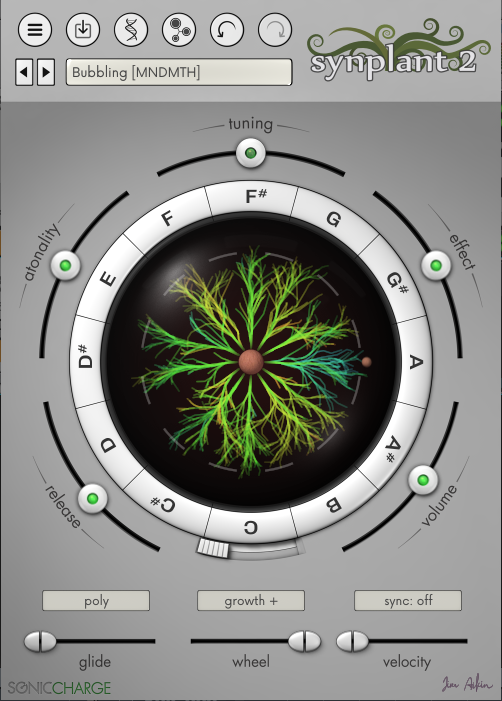
Figure 1. At the heart of Synplant is a brown bulb, or seed, from which grow 12 gently waving sprouts, one for each key in the chromatic scale.
Calling Synplant 2 a 2-oscillator FM synth with a multimode filter would be true enough, but it wouldn’t even begin to explain the instrument’s uniqueness. A single preset can have 12 different sounds, one assigned to every key in the octave. Typically, those sounds will be weird, and they can get more weird as you move the mod wheel. When the mod wheel is at zero, you might have a fairly ordinary plucked sound, but when you push the wheel up, watch out!
On the other hand, many of the factory patches (and there are a lot of them!) are perfectly playable in a conventional way. They don’t all head out into the Twilight Zone.
Not to keep you in suspense, the ground-breaking new feature is that Synplant now includes a rather amazing machine learning algorithm. You can feed this algorithm any sampled sound you like, and it will have a serious go at duplicating the sample using Synplant’s standard voicing parameters.
Some of the results will be closer to the sample than others, but you’ll soon have up to a dozen variations to choose from. Whichever one you choose becomes the “seed” of a new preset. For that matter, you can select five or six and save each of them as a new preset, after which you can mess with them to your heart’s content either by tweaking the parameters yourself or using Synplant’s rather amazing voice randomization features.
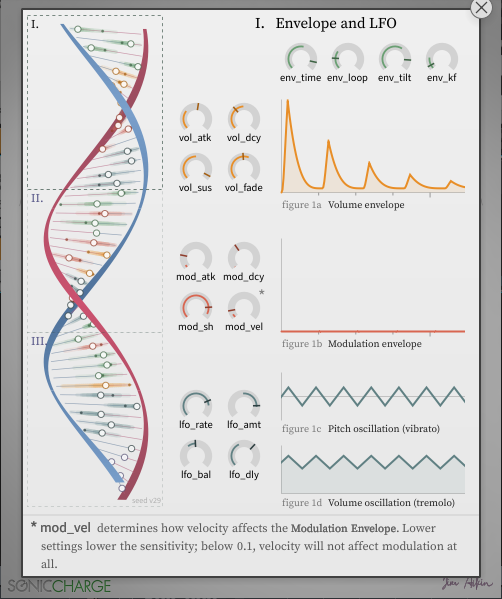
Figure 2. If you know sound design, you can switch over to Synplant’s voicing page and design a sound pretty much the way you’d expect to.
Is it a fun creative playground? Yes, definitely. Is it a serious musical instrument? More so than you might expect. Let’s take a closer look.
The Plant. At the heart of Synplant is a brown bulb, or seed, from which grow 12 gently waving sprouts, one for each key in the chromatic scale (see Figure 1). In the seed, all of the chromatic notes are the same, but as the sprouts grow outward a randomizing engine can cause them to change in radically different ways. Anything from a gentle thump or a tweezing sound to a radical rhythmic noise burst is not just possible but almost guaranteed.
It’s quite possible to get all 12 chromatic notes to respond in the same way to the mod wheel, but a little extra effort may be required, depending on what results you want. When it’s not generating chaos, Synplant can function as a rather versatile conventional synthesizer. It doesn’t have the big, high-end sound of an instrument like Serum, Avenger, or Synthmaster 2, but sometimes a more direct, pointed tone color is what the mix calls for.
Making the sprouts grow or shrink with the mod wheel is only the beginning. Maybe you like some of the sprouts but not others. No problem: hold down Ctrl/Cmd while clicking on one of the notes around the circle (the circle shown in the screen shot) and a new random sprout will be generated.
What? You don’t want each key to sound different? Switch over to layer mode and choose one of the keys, or several of them. Now that layered sound will be uniformly playable across the whole keyboard.
Or maybe you want one sound on ten of the keys in the octave, but radically different sounds on the other two. Again, Synplant is happy to help. By holding Alt, you can copy a sound from one key to another.
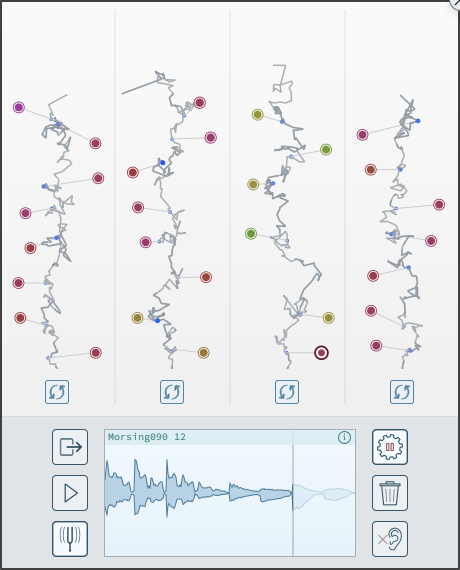
Figure 3. What’s going on under the hood with Synplant’s machine learning algorithm is anybody’s guess, but it’s fun to watch, and it’s likely to come up with some fresh material. It’s called Genopatch.
There are also velocity and key zone modes. In velocity mode each of the 12 sounds is triggered within a contiguous range of eleven or 12 MIDI key velocities. In key zone mode, which Synplant calls ranges, each of the sounds is assigned to a range of a fourth (from C to F or from F# to B) across the keyboard.
The amount of chaos in the sounds is affected, though not necessarily in a predictable way, by the Atonality slider. Other sliders on the main display control the overall volume, the envelope release time, and the effects level.
Instead of using the mod wheel to control the growth of your sprouts, you can use it to control filter cutoff, envelope times, FM amount, or LFO modulation amount. There’s nothing randomized about these types of response.
Sound programming. If you know sound design, you can switch over to Synplant’s voicing page (see Figure 2) and design a sound pretty much the way you’d expect to. Some of the sound parameters are not of the expected types. For example, in the page for editing the envelopes and LFOs, you have a knob for envelope tilt. Handily, Synplant displays a description of each parameter when your mouse is hovering over it. Some of the knobs may produce gradual changes within a certain range and larger changes or different kinds of changes in a different part of their range.
If you’re using the mod wheel to produce growth of the sprouts, when you push the wheel the sound editing display will change to reflect the current position of the wheel and which key you’re playing. This is quite handy. However, any changes that you make in a knob setting will be reflected (somehow) on every key, not just on the one you’re playing. The manual doesn’t explain how this works; you’re on your own.
Machine learning. What’s going on under the hood with Synplant’s machine learning algorithm (see Figure 3) is anybody’s guess, but it’s fun to watch, and it’s likely to come up with some fresh material. It’s called Genopatch, in keeping with the notion that Synplant is somehow biological and the parameters are segments of DNA.
The video shows Genopatch in action. You can choose any sample you have, and Genopatch will try to match it. With long samples, only a short segment (a second or two) will be available, but you can move a slider around until you find something in the long sample that seems promising.
You can’t do anything while Genopatch is doing its thing, other than watch it, but if you click on one of the little bulbs and then close Genopatch, you’ve got a nice new patch to work with. Save it, open Genopatch again, and select another bulb. No muss, no fuss, just a bunch of new patches.
The machine analysis works quite nicely with simple sounds, such as perhaps a single note on an unusual percussion instrument. I tried it with a few spoken word vocal samples that I happen to have, and of course the synth engine lacks the complexity to be able to reproduce an entire phrase containing several words, but the machine can easily pick up several nice timbres in the sample and turn them into new seeds for further exploration.
Ripe and ready for picking. If your musical needs are strictly conventional, you may feel Synplant 2 is a bit pricey at $149. But there’s nothing else like it, even setting aside the Genopatch machine learning algorithm, and Genopatch is truly remarkable. Also, the design is really solid.
Did I mention it has a built-in introduction that takes you through the features so you can learn it without cracking the manual? Also, there’s a three-week downloadable demo, so there’s no reason not to check it out. Be sure to go through the factory presets in the By Category directory, as there are some lovely pads and plucks, and even a few solid basses.
If you lean toward music that will exercise your listeners’ imagination, Synplant may be the key ingredient in your secret sauce.















