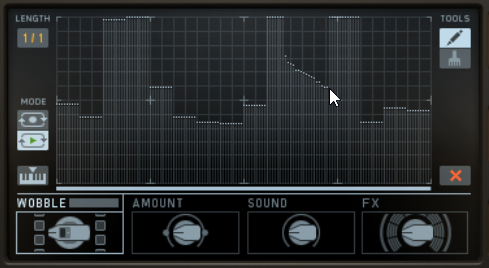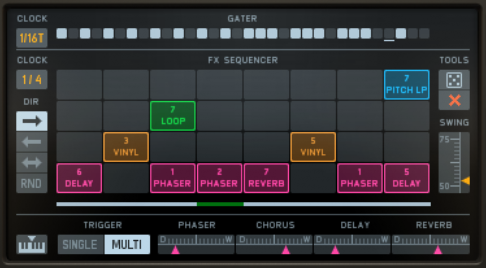In This Issue
Sugar Bytes Cyclop: Grit Gets in Your Eye (the Synth and Software Review)

Does your music cry out for more raw, wildly animated sounds?
Monophonic??? Well, yeah. But this is not your grandfather’s Minimoog. Cyclop is a mono monster for the new millenium. The complex synced LFO section suggests Cyclops may have been aimed initially at producing wobbly bass tones, but the preset list goes far beyond that. This is not a do-everything synth, however. It specializes in sounds that are complex and gritty.
Along the bottom of the panel are two oscillators, two filters, and a tidy little routing section for sending the oscillator signals to the filters. Even here there’s more than you might expect. The oscillators each boast half a dozen different synthesis types, and the filters offer a choice of ten modes.
The upper part of the panel is the modulation section. A couple of big knobs, a couple of medium-sized knobs, and seven little knobs — at first glance, that doesn’t look like much. Then you notice the record and playback buttons below larger knobs. But the real action is in the center of the panel. Here there are six different display screens, which provide access to a step sequencer, looping envelopes for the knobs, an AHDSR envelope, a graphic routing matrix, and various other widgets, including effects.
I’m not going to cover every feature in depth. There are some good videos and audio clips on the Sugar Bytes website that show off features of the instrument. And you can download the demo version, which times out after 30 minutes or so, doesn’t publish its settings to the DAW, and will stop after 30 days. Cyclop is formatted for VST2, VST3, and AAX, and can also run stand-alone.
Generating tones. Each of the two oscillators can use any of six different synthesis methods. The meanings of the three knobs along the top of the oscillator, which are modulation targets, will change depending on what synthesis type you choose. All the oscillators have 1/0/-1 octave switches, but they really ought to go down another octave. To use Cyclop for bass, you may want to hit the octave switch on your 61-key MIDI keyboard to get lower. There’s also a sub-oscillator, but that’s in the output section, so you can’t do anything with it other than set its loudness.
First up is analog sync, a standard square/saw wave with an internal sync source, which of course can be swept. Next is FM (frequency modulation) with one modulator and two carriers. You can choose various frequency ratios for all three of them, but even when the ratios are all set to 1/1, the bottom two octaves of a standard MIDI keyboard no longer play a chromatic scale. It’s probably best to think of the FM oscillator as a source of grinding tones with clangorous sidebands.
The transformer oscillator provides a simple form of wavetable synthesis. You can use any of the supplied samples (well over a hundred of them) or load your own. The Spectromat oscillator is probably my favorite. It’s an additive synthesis algorithm that lets you detune the partials, switch individual partials on or off, and shift the whole partial list up or down the frequency spectrum.
The Phase Stressor oscillator starts with a sine wave and then phase-modulates it for some rich tones. And finally, Saw Regiment is a super-sawtooth with up to seven closely tuned waves, plus octave addition and a grungy sample rate reducer. All the oscillators have unison detune knobs, which can be used with any of the synthesis types.
The filters have resonance, and give you a choice of ten different modes — several lowpass types, highpass, and so on. Each filter also has a wet/dry knob, which is a bit unusual, but it works well when you consider the routing possibilities and modulation. There are four routings from oscillators to filters, including parallel, two serial options, and a split option. You can’t switch to a different routing under control of the modulators, but you can modulate a pair of blend knobs.
Modulation madness. Let’s start with the mighty wobble knob (the big one on the left). This has 12 tempo-synced settings for the wobble LFO, from once every two bars up through 64th-notes. For each setting, you can choose a different waveform. But that’s just the start of the fun. You can do a real-time recording of this knob’s position and loop the recording or have it play back once per note and then stop. The recorded contour can also be edited graphically, as seen in Figure 1. What’s more, the smaller Amount knob can also be recorded, and it will control the amount of modulation output from the wobble knob, so your wobbles can fade in or out (or stagger in various ways).
Figure 1. Knob recordings in Cyclop can be recorded in real time or drawn in with a pencil or paintbrush tool. The paintbrush creates even steps.
You can click the snowflake button and have Cyclop randomize the waveform choices for you. Last but not least, you can use the bottom octave of an 88-note MIDI keyboard to select positions for the wobble knob manually while you play.
The effects knob also has real-time recording and a graphically editable looping envelope. This knob has eight positions, each of which can contain up to four effects, as shown in Figure 2. The effects themselves are rudimentary; plainly they were chosen to make Cyclop sound eccentric and glitchy, but that’s okay. If you want to apply a nice rich stereo chorus or a convolution reverb, I’m sure your DAW will be happy to supply one as a separate insert effect.
Figure 2. Cyclop can step through up to eight configurations of the four simultaneous effects.
The first line of the effect sequencer has phaser, chorus, delay, and reverb. Then the second line has pitch modulation (tape stop and vinyl speed-up/slow-down). The third row has a looper, which will loop whatever is in the input buffer at one of eight different speeds. And finally the top row is, again, pitch modulation at various speeds; it produces continuously rising or falling stepped patterns.
Above the four effect rows is a 32-step gater. It can be set to various speeds, from eighth-notes to 64ths, but it’s always 32 steps long. There’s no way to shorten its cycle.
The Sound knob is another source of arbitrary modulations of this and that. Like the other larger knobs, it’s recordable and editable, and during playback it can work in either looping or one-shot mode. And like the others (in fact, like most of the controls on Cyclop) it can be automated from your DAW.
In addition, Cyclop has an AHDSR envelope, an LFO, and a 16-step sequencer (see Figure 3). This envelope is not used for the loudness curve of the notes, however. That’s handled by the small Attack and Decay knobs on the left side of the main panel. Just attack and decay? No, it’s a little more complex than that. When turned left of center, the Decay knob causes each note to decay toward silence immediately after the attack portion of the envelope is finished. In effect, the amplitude envelope is an AD. But when the knob is turned to the right, the note remains at full loudness until you release the MIDI key, at which time the knob controls release time, so now it’s an AR envelope. This is a simple but effective implementation.
Figure 3. In addition to the big knobs, Cyclop can modulate the sound parameters from an AHDSR envelope, an LFO, and a step sequencer.
The instrument’s response to key velocity, on the other hand, is rather awful. It’s either on or off. I recommend off, because when it’s switched on, low velocity notes will produce very quiet sounds, and that’s probably not what you want from Cyclop! As a saving grace, velocity can be switched on or off separately for the amplitude and the general-purpose envelope generator.
The browser. Sugar Bytes has implemented a very nice patch browser (see Figure 4). Each patch can be assigned up to four keywords, and also a rating from 1 to 5. The size of a keyword in the display gives you some idea how many patches you’ll see in the main list when you click on that word. Click on several words and you’ll get a shorter list of patches that match all of the words.
Figure 4. Want wobble? Click on the keyword in the cloud display (left) and then audition the presets in the main list in the center.
How many patches does the synth ship with? Hard to say. Some of the items in the list are duplicates. Sometimes the duplicates have the same name, but sometimes patches with the same name are quite different.
You can use the list along the right side to assign up to 128 patches to MIDI program change messages. The usefulness of this feature is hard to know for sure, because some DAWs can’t pass program changes from the MIDI input to a VST plugin, so I couldn’t test it.
The verdict. Cyclop is a specialty item, not a do-everything workstation synth. Its strength is that it has real character. While the oscillator tones tend to be a bit lo-fi, when you toss in a few modulations, the raw tone is less important than the way the sound is throwing itself around the room. The setup for complex modulation routings is brilliant.
I wouldn’t mind a better implementation of MIDI velocity response, and the oscillators really need to be switchable down another octave. But these are not important defects. If your music is crying out for more raw, wildly animated sounds, you’ll be very happy with Cyclop.
Price: $99