DAW
New Review: Waves StudioVerse and StudioRack Plug-in Chainer
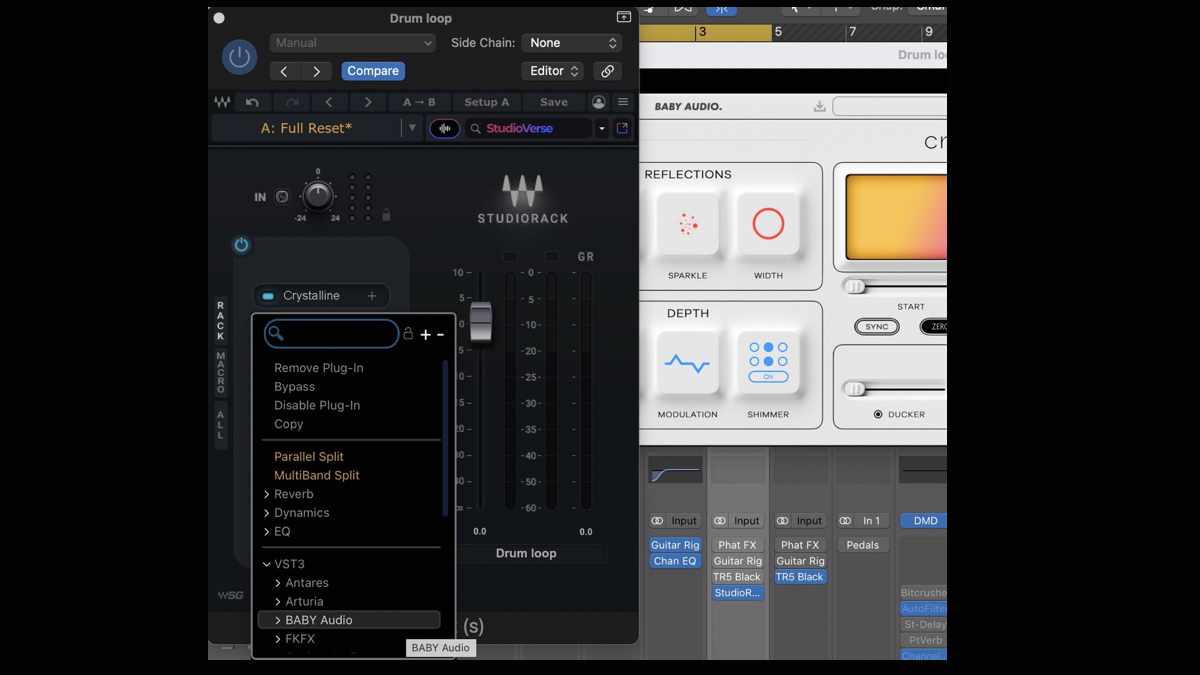
A no-brainer for Waves plug-in owners, and a temptation for the rest of us that will introduce anyone of the best free plug-ins out there
Waves StudioVerse is about as current as any mix concept can get. It’s about famous producers, artificial intelligence, a community of musicians, and saving you time with your music productions. It wouldn’t be any more “2023” if this review had been actually written by AI. (It’s not, I really do exist.)
StudioVerse is essentially about trying out effect chains created by an online community of engineers and producers, some famous, others just very enthusiastic and knowledgeable. You play your audio (track, group, song, whatever), StudioVerse analyses it and suggests which plug-in chains in the online community will make it sound better.
The best bit is that it’s free, but there is a catch. All the chains suggested comprise Waves-only plug-ins – that’s how the company ultimately benefits. But by even giving it a trial – which you can quite easily by way of a seven day demo – you’ll end up with a lot of production and engineering knowledge. And you might just fall in love with one of the best free plug-ins out there: StudioRack.
How it works. StudioVerse is a totally new idea, but in order to use it you need to install an older product, and that’s StudioRack, Waves’s great plug-in chainer. This is free because Waves want us all to join the StudioVerse and buy the plug-ins needed to enjoy it to its fullest, but
if you take nothing else away from this review – and even ignore the wider StudioVerse entirely – make sure it’s StudioRack.
Just for those of you who may not have used it, StudioRack sits on any channel or bus and lets you create chains of effects for vocals, instruments, genres, sound design – basically whatever you want – and lets you call them up from any DAW. Save your favourite vocal effects chain in Logic while mixing at home, for example, and then open it up in Pro Tools in the studio.
StudioRack has eight slots in which to insert different Waves plug-ins or – and this is important – any VST3 plug-in made by any other company (it needs to scan these on first loading).
At the very least, then, StudioRack works as a VST3 wrapper;
load in any VST3 plug-in to any DAW, whether this host application supports VST3 or not.
On a basic level you use StudioRack to set up, say, a vocal chain with maybe an EQ, compressor, reverb, and other effects. Understandably Waves’s own plug-ins get priority when you load effects in so you can select these by category. The rest of your VST3 plug-ins are accessed within a single folder bundled by manufacturer.
Things ramp up – and here you must constantly tell yourself that this is a free plug-in – when you add StudioRacks’ Multiband Split into the equation. Here you split your channel into customisable frequency bands and can then process each one separately with different effects. Ever wanted to create a multiband version of any of your single band effects? Ever wanted to set a classic compressor with different settings on different frequency bands? Distort everything below 300Hz with ease? Now you can. Add in eight macros – controls to assign to different plug-in parameters – and you can then automate eight parameters on eight effects across different frequency bands should you wish. You’d be crazy, but you can!
By now you’re probably asking how much this is costing in terms of processing power. StudioRack doesn’t add anything to the party in terms of load, so whatever effects you have running within it will stress your CPU in the same way as they would out of it. It’s therefore limited by your processor in terms of the number of effects you can use, but is pretty much unlimited in terms of how you order, arrange and process these effects per band.
And I haven’t even touched upon the fact that Waves has built in an S1 stereo imager into each section – so you can play with your widths in a multitude of ways per band too – and that this Parallel Split function makes parallel processing easy too.
StudioRack presets. StudioRack gets even more interesting when you access its presets for specific instruments – bass, drums, guitars, vocals, and more – and those created by other people, with some of these being high profile producers and engineers like Yoad Nevo and Tony Maserati. This is great if you want to see how your favourite band or producer processes their bass, for example. Simply load up their rack and dig into their processors, settings, and chains.
However, these presets are Waves-only plug-in chains, so from hereon Waves users will be the ones getting the most benefits. Unless you subscribe to Waves Ultimate or have a Waves Creative Access demo so can access all Waves plug-ins, you will eventually get a plug-in chain suggestion that has Waves plug-ins you don’t own. And this, of course, is finally where Waves want you to part with some money to fill in the missing gaps in those effect chains.
So that’s StudioRack: create your own chains, load in famous artist and producer presets, process across multiple bands and a lot more.
So far so great, and we haven’t been tempted to spend a dime yet. However, that might change as we enter the StudioVerse and where the AI side of the software springs into action.
Enter the StudioVerse. StudioVerse is essentially StudioRack going online and allowing you access to chains created by an ever growing community of producers and engineers. If you click the Search By Audio icon next to the StudioVerse logo within the StudioRack plug-in, the audio playing on the channel you have the plug-in installed on will be analysed using the StudioVerse AI algorithms.
After just a few seconds, StudioVerse lists suggested plug-in chains and settings gathered from the StudioVerse on-line community. These are tailored to your instrument sound and you can then load these into StudioRack to hear how each suggested chain can benefit your audio. You can also search for appropriate instrument chains by typing and adding tags.
As with the off-line presets, the suggested chains are Waves-only, so again, unless you have Ultimate or the demo running you will only hear the Waves plug-ins you own in action.
During my test I tried the process with Lisa Bella-Donna’s Moog Bass Space preset rack to solidify a bass sound. Great! Then I loaded Krakota’s Thumping D&B kicks chain to add punch to a drum break. The process is surprisingly slick – internet connection depending – and I had no issues with crashing or hanging software. However in the latter instance (pictured) I only had the Waves Puigtech plug-in installed on my computer, so the other plug-ins used in Krakota’s chain were inaudible.
Waves obviously makes it easy to buy any plug-ins you don’t own via their Waves Central platform. However, you can avoid the missing plug-ins in StudioVerse simply by getting StudioVerse to only suggest effects chains with Waves plug-ins that you do own. Your options will be reduced – greatly so if you own only a few Waves plug-ins.
Or your other route is, of course, to install that seven day Waves Creative Access demo that I mentioned above. This really is the best option to try StudioVerse, as you will hear every suggested chain in all of its glory, and continue to do so after the seven day trial period expires, but you will then get regular audio dropouts on any plug-ins you don’t own.
Conclusion. Waves StudioVerse needs a summary as there’s a lot to take in. The concept is really about these key elements: StudioRack’s effect chains, AI, The StudioVerse Community, and their plug-in chains.
StudioRack on its own is great. Just get it, it’s free, useful for Waves and non Waves users alike, and unlimited in terms of scope – a clever concept that can become both a creative effect or slick mix helper in the right hands. Using its preset racks or downloading the AI suggested StudioVerse racks is interesting from a music production perspective – just taking a peak into someone else’s working methods will give you another mixing perspective. And being able to hear how these different effect combinations affect your music is fascinating… if you own at least some Waves plug-ins to start with, that is.
But is StudioVerse worth trying out if you are a non Waves user? In a way it is, because you still get a glimpse into the pro world of effect chains, so it will be an education if nothing else. I’d love it if wasn’t just limited to Waves plug-ins, though, and maybe one day we’ll see StudioRack’s VST3 option appear in StudioVerse.
But until then, StudioVerse is best appreciated if you already own or are prepared to subscribe to a suite of Waves plug-ins. And if that is you, then StudioVerse is a no brainer. Get in there and explore!





















