In This Issue
VCV Rack 2.0.2
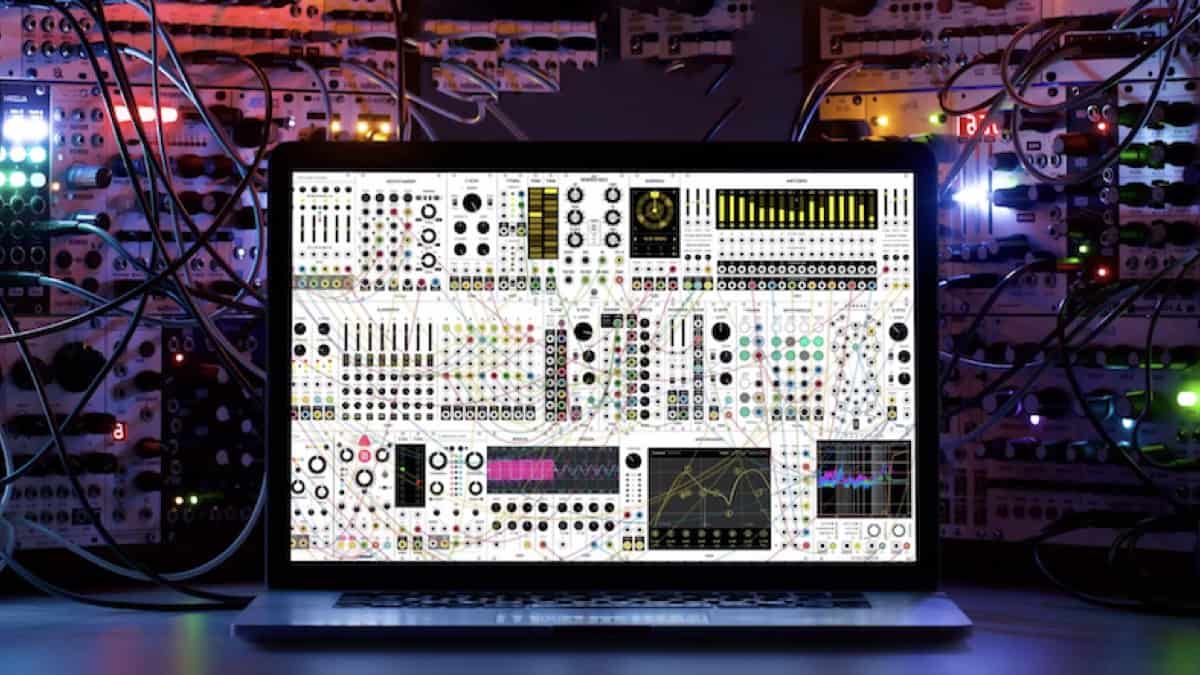
The appearance, functions, and thrills of a Eurorack system are free – as long as you think inside the box, and Jim Aikin does very hard
First, the disclaimer: modular synthesis is not for everybody. But if you enjoy a creative challenge now and then, a good modular synthesizer can be an endless playground.
In the wild and woolly world of software modulars, VCV Rack would be hard to beat, for several reasons. First, it’s free (though certain options are paid). Second, it’s supported by several dozen third-party developers who offer free modules, some of them incredibly useful, as add-ons.
Third, if you’re willing to part with $99 for the Pro version, VCV 2.0 will run (either now or soon) as a VST instrument or effect in your favorite DAW.
The rollout of VST compatibility has, according to the reports I’ve been reading, rather ragged. My own testing has been by no means exhaustive, but my results are varied. For the gory details, see the “VCV in a DAW” section later in this review.
Since 2.0 debuted at the end of November, I’ve been watching the messages flying back and forth in the Facebook VCV group. To nobody’s surprise, a software system of this complexity still has a few rough edges. But every day more of them are being sanded off and smoothed down.
The biggest issue, apart from uncertainties about VST compatibility, is this: a few third-party module developers have not yet released 2.0 compatible modules – and some developers may have moved on, so a few modules will quite likely have fallen by the wayside. VCV 2.0 is not backward-compatible, so it won’t load 1.0 modules. But at the moment my installation of 2.0 includes more than 1,600 modules, so I don’t feel exactly deprived or short-changed. A few of those are non-free modules that I bought, and the good news is, if you bought a module package for 1.0, you won’t have to pay for its 2.0-compatible upgrade.
Lower down in this review I’ll include a brief overview of VCV Rack for those who aren’t familiar with it. But let’s start with the new stuff, because that’s what most of you are likely to be curious about.
What’s new, Pussycat? If you’ve used VCV 1.1, you’ll be right at home in 2.0. There are no radical changes, just some cool workflow enhancements. Some of these were already available in 1.1 via third-party utility modules, but in 2.0 they’re part of the basic distribution.
If you want to watch a video that shows the new features in 2.0, the indefatigable Omri Cohen would be happy to help. His YouTube channel is packed with tutorials and patching ideas for VCV.
Briefly, here’s what’s new. Multiple modules can now be drag-selected with the mouse. After selecting them you can move them by dragging, or save the collection as a preset. Saving the group is extremely handy if you want to build a good synth voice and then use it in many different patches. This is one of the features that previously required a third-party module.
Another third-party module in 1.1 allowed you to choose the colors for your virtual cables. This is now a stock feature, and it’s quite handy for making it easier to see what’s going on in a patch. All of your audio connections can be in red, for example, and your clock, gate, and trigger signals in green. (Not automatically: You have to select the color for each cable while connecting it.) With patches that have multiple cables connected to a single output jack, you can now disconnect a single cable of your choice from the jack rather than having to find its destination and disconnect from that end.
Two new modules in the basic VCV installation are a wavetable VCO and LFO. By default these can be morphed using a knob from sine through triangle to sawtooth and then onward to square. Other wavetables can be loaded using a command in the right-click menu.
At this writing the online documentation has not been updated to state what sort of wavetable these oscillators would want to load, but I was able to find a set of free wavetables in the Serum format, and the new VCO loaded and played these tables without difficulty – a very nice enhancement of the sound palette, although the Nysthi Seven Seas wavetable oscillator will do a lot more.
One feature to be aware of is the Wave Points parameter in the WTO’s right-click menu. This defaults to 256, but that will give you only a narrow slice of the data in the wavetable. I suggest boosting it to at least 4096.
The stock Delay module can now be synced to a clock pulse – not a big deal, as VCV world has several other clockable delay effects. Effects modules can now be bypassed, the input being passed directly to the output. This is obviously a useful feature if you use insert effects rather than sends from a mixer. The ADSR now has a graphic display of the envelope shape. For some reason, the “analog/digital” switch has been removed from the VCO.
The Browser has been enhanced with zoom-in/out, which is handy because it’s a graphic browser that shows the panels of all of your modules. Favorites system from 0.6 has been restored and enhanced. If you have a lot of modules the Browser display will get quite deep, so a Sort menu has been added, allowing you to sort by Most Used or Last Used, for example.
Other improvements include adjusting knob values using the mouse wheel and a “night mode” view (previously a third-party module) in which the panel is darker except for the glowing lights.
A few important features are still not available at this writing (Dec. 14, 2021). The Stoermelder utilities are still missing, for example, but rumor has it they’ll be released soon. I’ve used Stoermelder CV-Map a lot: it allows you to apply a control signal to a knob that doesn’t have a CV input. Until Stoermelder shows up in the Library, that is not available.
I’m also yearning for the clever and versatile sequencers from TheXOR and Mog Network and the wavetable oscillator from Blamsoft. No word yet on whether those will be updated.
A similar situation existed when 0.6 was replaced by 1.0; months passed before some modules were updated. Because many VCV modules are open-source, however, if a developer leaves the building someone else may be motivated to step in and update their modules.
Will VCV 1.1 patches open in 2.0? Depends on what modules are in the patch. If all of the modules are in your 2.0 installation, the patch will probably open fine. If not, VCV 2 may give you an error message, or simply crash.
At this writing, bugs are still being ironed out. I spotted one last week, but while it looked nasty it turned out to be trivial. As I reported it, it should be gone by the time you read this.
VCV in a DAW. Being able to host VCV in digital audio workstation (DAW) software is important, because VCV itself lacks a timeline in which to construct standard music arrangements with alternating sections.
There are ways to program sectioned music directly in VCV using, for example, the Jooper and Janneker modules from Nysthi, but this is not an elegant solution, and the workflow is not smooth. Working from a timeline-based linear sequencer – or, for that matter, from a clip-based DAW like Ableton Live – is a good idea if you want to compose music that has discrete sections.
Unfortunately, my results testing VCV as a VST plug-in were mixed. In my Windows 10 computer, both Reason 11.3.9 Suite and FL Studio 20.8.4 were able to load and use VCV 2.0.2 as either an instrument or an effect, with no apparent trouble.
While I was working on this review, version 2.0.3b was released. When I tried using this, both Cubase 7.0.7 and Ableton Live Suite 9.7.5 failed silently, their main windows never opening. I then rolled back to VCV 2.0.2. (Hint: if you’re updating to a later version, don’t delete the 2.0.2 installer. You may need it.) At present, Cubase won’t recognize VCV Rack at all in its VST menus. Ableton Live will load the 2.0.2 instrument, but doesn’t recognize VCV as an effect.
I’m hoping these issues will be ironed out before long. In theory at least, VST capability is a great leap forward. The 2.0 release has been hotly anticipated for exactly this reason.
You can send MIDI notes and CC messages from your DAW into VCV, as seen in my video, and also automate VCV knobs by writing automation data into a DAW track. Maybe you’d like to use Vult Trummor2 as a kick drum, or process a few DAW instruments through the lovely Plateau reverb from Valley. Going further, you can build complex sound effect patches that nothing else in the world could emulate.
Even if VCV VST will run in your DAW, don’t be surprised if you have to tinker a bit or consult an online forum to get something working the way you want it to. In FL Studio, for instance, one of the methods of parameter automation (creating an automation clip in the Playlist) works if you click on the VCV knob, but fails if you actually move the knob with the mouse before using the Last Tweaked command in the Tools menu.
In addition, the ability of VCV to output MIDI data is DAW-dependent. Reason does not receive MIDI at all from VST instruments, so you won’t be able to output the signals from VCV step sequencers or envelope generators in Reason. Also, Reason is MIDI-channel-ignorant, so you won’t be able to set up a single instance of VCV to receive on multiple MIDI channels simultaneously.
These features worked fine for me when testing with FL Studio as the host DAW, as seen in the video.
VCV Rack in a nutshell. Explaining VCV Rack fully would probably take a book, but you don’t want to read the book and I don’t want to write it. So here are some quick facts that may or may not whet your appetite.
1) It’s a free, cross-platform download for Mac, Windows, and Linux. It’s designed to emulate the appearance and functions of a hardware Eurorack system.
2) The user interface is simple and consistent. Holding the Ctrl/Cmd key while rolling the mouse wheel will zoom in and out. Hitting the Delete key while the mouse is hovering over a module will delete the module. Hitting Ctrl/Cmd-D will duplicate the module. Double-clicking any knob will reset it to its default value. Right-clicking on a knob opens a text box where you can type a precise value. Right-clicking in a blank area of the rack opens the Browser. And so on.
3) Patching is simple: just drag a cable from an output jack to an input jack. To duplicate a cable from the input end so as to attach the same signal to something else, Ctrl/Cmd-click it. To add a new output cable to a jack that already has one, right-click the jack and choose a color.
4) The stock modules are useful but not exciting. Several types of synthesis and processing, such as sample playback, additive, and granular, are to be found only among the third-party modules.
Dozens of third-party developers are actively supporting VCV Rack, so there’s a huge library of modules to choose from, mostly for free. You can subscribe to various sets of modules in the Library page of the website.
5) There’s a lot of redundancy among the module offerings. My installation currently has 175 sequencers alone, some of them boring, some quite exotic.
Rather than download everything and get overwhelmed, I suggest choosing a few third-party module collections and learning what’s in them.
Everyone will have their own favorite suggestions, but mine would include Nysthi, Impromptu, Bogaudio, and Audible Instruments. Not everything in these collections is equally useful or necessary, but if you start with them you’ll have plenty to keep you patching for months.
6) Many modules, though by no means all of them, are up to 16-note polyphonic. Cables carrying polyphonic data are visually thicker.
The basic module set includes a Merge module for combining monophonic signals into a single polyphonic cable, and a Split module for separating them. This system is as intuitive as it could possibly be. It just works.
7) Always check the right-click menu for a module. There may be hidden functions or options, as shown in Figure 3.
8) The right-click menu always has a link to the online manual for the module, but sadly, some powerful modules have no online manual at all. Sometimes the only way to figure out what a module is doing (or not doing) is to hook a Scope module to the output and take a look at the signal it’s producing.
Posting questions to the online forum or to a Facebook group is also a good way to learn.
9) The Host modules will load 64-bit VST instruments and effects. These are not free, but you’ll probably want them.
10) Audio and MIDI input and output are pretty seamless. At the moment, however, OSC compatibility is not available. There were some OSC input modules from Trowasoft in 1.1, but they haven’t been ported over yet.
Summing up. My first exposure to synthesizers was with an ARP 2600, and the first synth that I owned was a four-panel Serge Modular. It’s fair to say I love modular instruments. They’re not the easiest instruments to use if you want to produce a pop hit, but for experimental sound design and generative composition, a modular is the perfect choice.
VCV Rack is far from the only modular synth that runs in a computer. Offerings range from Csound and Pd, which are both powerful and free but not user-friendly, to Native Instruments Reaktor, which is very deep, but you’ll probably just use the stellar preconfigured instruments it ships with. Cherry Audio and Softube both have fully modular systems, as does AAS with their new Multiphonics CV-1.
Other systems have fixed but patchable sets of modules, making them semi-modular. Included in this category are the Arturia Modular (modeled on the original Moog instruments), several synths from u-he Software, and several ARP 2600 clones from different companies. I’m sure that list omits some important software. It’s a big playground.
Each of these systems has some strong features. But I feel VCV Rack is near the top of the heap. The basic system and hundreds of third-party modules are all 100% free. There’s a large, active community of both users and developers. The user interface is easy to understand. And for a hundred bucks, you can run it (maybe now, or maybe in a week or two when the bugs are ironed out) as a VST in your DAW.
Unlike a standard pre-built synthesizer, VCV Rack does not ship with any preset patches (though you may be able to find a few intriguing items on the Patch Storage website).
Developing your own patches is the only way you’re going to get anything out of this instrument. Once you learn a few basic conventions, this process is very, very easy. And in my view, that’s the main reason to use a modular synth. It’s great fun, and you’ll make some wonderful discoveries.


















