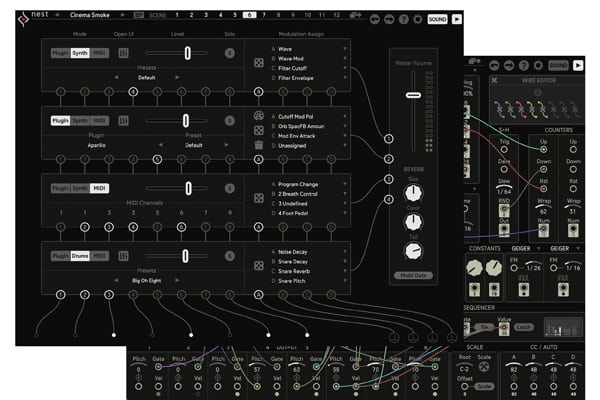In This Issue
Sugar Bytes Nest Is Not Boring
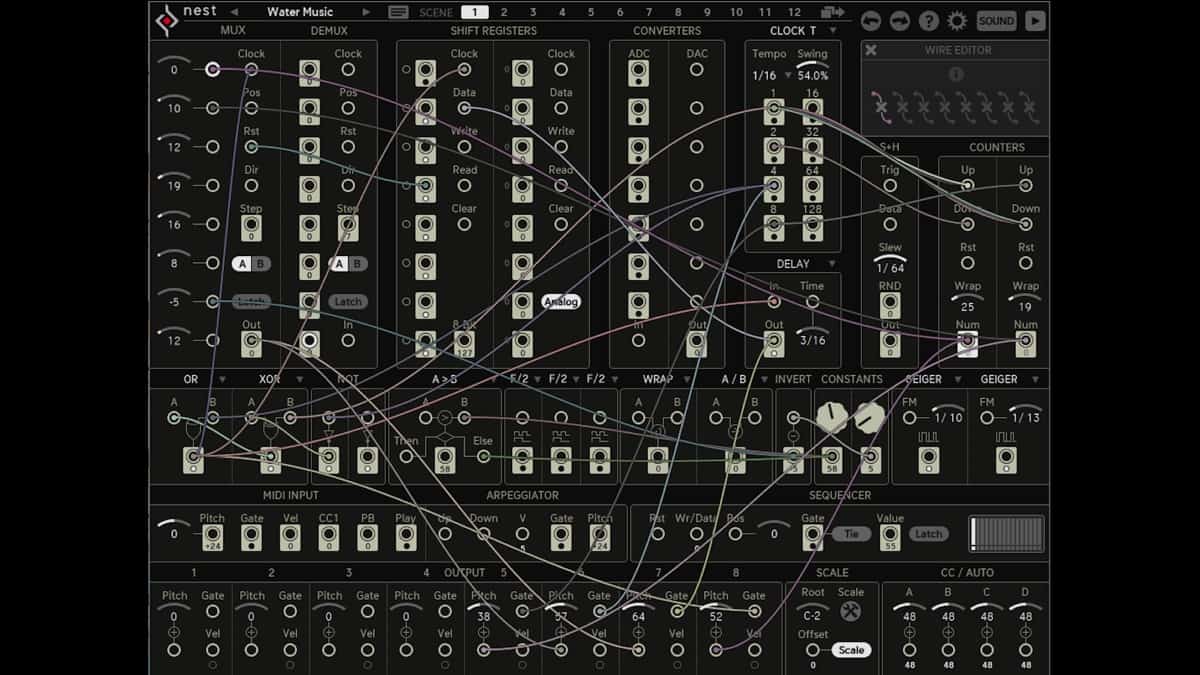
Jim Aikin takes a walkthrough and finds nothing pedantic about patching up your own semi-modular step sequencer, in this exclusive Synth and Software review. UPDATED WITH ACCOMPANYING VIDEO.
Step sequencers are everywhere, it seems. These days, a new software synthesizer without a built-in step sequencer is becoming a rarity. Trouble is, most of these devices are boring. Sixteen steps, maybe a couple of extra outputs in addition to the pitch value and the gate signal, probably the ability to program tied notes, and maybe not much else. Bo-o-oring.
Whatever Nest is, it’s not boring. You could use it as a step sequencer, but if you do, you’ll be missing 95% of the musical possibilities. Nest comes from Sugar Bytes, a German company known for their unusual product designs, and Nest follows that tradition. It’s sort of a do-it-yourself tool kit for patching up your own semi-modular step sequencer.
As with other DIY kits, Nest is a bit of an expert system. If you find your eyes crossing when you stare at the panel, if beads of sweat break out on your forehead when the talk turns to shift registers and XOR logic gates, Nest may not be your cup of tea. But if you like a challenge and are looking for fresh, unexpected musical results, keep reading.
The closest analogy to Nest might be something you’d create yourself in Pd or Cycling ’74 Max. It’s far easier to use than either of those programs, because a lot of basic decisions have been made for you. The configuration of modules is powerful and challenging, but it’s fixed. Another point of comparison would be with Numerology from Five12. Sadly, Numerology is Mac-only, and I’m a Windows user, so I can’t speak to their similarities or differences.

Overview. Nest will run stand-alone or as a VST-2 plugin instrument. It will play up to eight independent (but probably related) lines of notes at once, either using its four built-in tone generators, via MIDI output, or by hosting up to four VST-2 synths.
To get Nest to do anything, you run patch cords containing either trigger/gate signals or numerical values from one jack to another on its main panel. The good news is, Sugar Bytes has included quite a variety of provocative patches to get you started (or to get you bewitched, bothered, and bewildered, that’s possible too).
At the top level, a single Nest preset contains 12 entirely independent patches. You can switch freely among these with mouse-clicks, or by using the bottom 12 notes on a MIDI keyboard. Switching is always quantized to the next 16th note, so you won’t lose the beat. This feature turns Nest into a real musical instrument. You can easily copy a patch to another slot, edit the controls in the second slot, and so on.
The built-in synths are very basic, but they can produce some nice tones, and they’re great for learning the ins and outs. Nest’s main user interface is clearly laid out: jacks surrounded by light-colored rectangles are outputs, and they always display the value currently being sent. Jacks that are simple circles are inputs. In place of knobs, you’ll see gray arcs with numbers below them. Clicking and dragging vertically edits the number, which can range from 0 to 127. This range is standard for MIDI devices.
Most of the small utility modules across the middle of the panel have drop-down menus with from six to ten different options for how they will function. There are also a few buttons here and there, and a couple of pop-up windows, one for editing scales so as to keep your music in a given key and the other for editing the sequencer. Yes, one of Nest’s modules is a bog-standard 16-step sequencer.
In a Nest patch you’ll be doing two things: routing trigger/gate signals, which are either a 1 or a 0, or routing numerical values, which can vary between 0 and 127. To hear anything, you route a gate and a pitch value (plus an optional velocity value) to one of the eight outputs along the bottom of the panel. These signals are passed on to the four tone generators in any combination you like. All eight can go to one synth, or you can route one or two to each of the four synths, etc. Because the rhythms of the gates don’t have to all be the same, complex polyphony is easy to set up, and that’s kind of the point.
Modules. You want modules? We got modules. Without getting too deep, let’s have a look.
Starting at the upper left are a multiplexer and demultiplexer (affectionately known as Mux and Demux). If you think of these as an 8-to-1 switch and a 1-to-8 switch, you won’t go far wrong. You can march through the steps using a clock signal, scan manually using a numerical input value, or pick a step digitally using a 3-bit process via three input jacks.
Next up are a couple of shift registers. A shift register is sort of a super sample-and-hold. A value arrives at the input, and each time a clock signal is received the value is passed on down the line to one of eight outputs. After passing through output 8, it’s thrown away. One of the shift registers is strictly for gate signals (0 or 1), but the other can optionally operate on 0-127 values. Also, each of them has read and write input jacks, so they can store their current state and then recall it.
Two converters are provided: an ADC and a DAC. The ADC (analog-to-digital) takes a numerical input and converts it into a 7-bit binary number. Its seven output jacks are either 0 or 1, depending on the input value as expressed in binary.
The DAC is just the opposite. Its seven input jacks accept either a 0 or a 1, and their combined values produce a number between 0 and 127 at the output.
Is your head spinning yet? We’re just getting started.
The clock module has eight gate outputs that divide down from 1 through 128. There’s a swing amount control, but there’s no way to make both duplets and triplets at the same time within the clock module itself, because the divide-down isn’t from a 96 ppq or 120 ppq clock, it divides down from the 16th-note pulse itself (or the 64th-note, or the half-note, etc.).
The manual claims that the “CLOCK T” selection produces triplets, but it doesn’t. It just divides down the basic pulse of the 16th by three, which produces dotted eighth-notes. This isn’t just a nomenclature problem, it’s a definite musical limitation.
The sample-and-hold does pretty much what you’d expect. Its two counters have up and down input jacks and a wrap value, so they’ll step up or down until the wrap value is reached, and then return to zero (or to the maximum, if stepping down). You can step by larger values than 1, so these modules will produce some interesting patterns.
I wish the wrap value had its own input jack. You can automate it from your DAW, but the only internal control is via manual editing.
Next up are the processors. Here you can make logical decisions using AND, OR, NOR, XOR, greater than, less than, and so on. There’s a nice if-then-else module with four inputs and one output, and three flipflops. Values can be limited to a maximum or minimum, multiplied and divided, and inverted.
A pair of generators can operate as LFOs, after a fashion. Their waveform outputs (sine, saw, etc.) run only from 0 to 1, but oddly enough the outputs can be multiplied to produce a full range of values. They’re also useful for producing random triggers at some division of the clock’s pulse value.
MIDI note, mod wheel, and pitch-bend inputs can be used directly, and there’s also an arpeggiator. The step sequencer module is pretty boring, but you can take its output and only send it to a synth sometimes, not always, using a logical process, or conversely send several ratcheting triggers to a synth during one sequencer step for some quick rhythmic spice, so there are more ways to use the sequencer than you might expect.
From numbers to sound. The signals from the eight pitch/gate/velocity modules and from the four CC sends are routed to the four instruments, which as mentioned can be either the internal tone generators, VST-2 synths, or external MIDI.
In FL Studio it was easy to send real-time MIDI out of Nest directly into an external synth, which could be handy if you want to use a VST-3 instrument (which Nest can’t load) or a built-in non-VST synth in your DAW. This won’t work in Reason, of course, since Reason doesn’t provide MIDI output for VST instruments.
CC sends A through D can be switched on or off for each of the four instruments, and within each instrument they can be assigned to whatever parameter is desired. If you’ve loaded a VST synth, for instance, you’ll find long drop-down menus of the available modulation destinations.
But the real question, which I’ve been dodging up to now, is, “What can you do musically using all this stuff?” Let’s find out.
Music. For my first experiment, I decided I wanted to do some loops that would walk up and down through the counter modules using a couple of different clock pulses. I loaded two ACE synths from u-he, found patches that I liked, and used two of Nest’s note output modules to play each of them. The multiplexer and shift register also got into the act. I’m not entirely sure of all the details, but you can hear the results in the clip Nest_Music_1. You’ll notice that the music is constrained to a single scale. While the basic rhythm repeats, the specific note choices mutate.
For my next experiment (Nest_Music_2), I loaded the Mega Synthetic Kit in Native Instruments Battery 3 and did a glitchy beat. The changes in pitch value are not coordinated with the loop length, so different samples from Battery are triggered.
Can Nest do a bass line that varies in a hip, funky way? The third music clip (Nest_Music_3) shows that it can. This bass tone, as you’ll see in the video, is from Image-Line Toxic Biohazard. The kick and snare are Nest’s stock percussion sounds. The notes are coming from a single repeating 16-step sequence with latching turned on so it retains its pitch output when it isn’t sending a new gate. The extra beats in the syncopated rhythm arrived through a mad combination of a 16th-note pulse, an AND gate, a counter, a greater-than arithmetic test, and the hold module, which lengthened those extra triggers, making them gates. I couldn’t have planned this out in advance; I just kept trying until I got something that I liked.
Then I started wondering, is there a way to make an occasional bass note jump up an octave, at random but infrequent points? Yes, indeed. The multiplexer, a math module, and a constant value knob, and we’re cooking. What may not be apparent in my video is that the pitch value inputs (and indeed all of Nest’s input jacks) perform addition. When a 12 arrives at the input, it’s added to whatever other values are there already. Hence the octave jumps.
Quibbles and niggles. The first little stumbling block that I hit was that in stand-alone mode, Nest seems to give you no ability to control the playback tempo; the command simply isn’t on the panel. The solution is in the manual: you have to hit Ctrl-T (which I guess would be Cmd-T on the Mac) to open up a dialog box.
Also, the manual tells how to use a neat little command in the Settings box to drag-copy a MIDI file of your Nest pattern and park it in your DAW. I got very frustrated at first because this feature appeared not to work, no matter what DAW I tried. Eventually I deduced that the manual fails to mention an important step: before exporting the MIDI file, you have to switch the instrument(s) to MIDI play mode. At that point, the Nest performance was exported as MIDI without trouble, ready for editing.
The step sequencer module really needs a clock input jack for stepping it to the next location. External control of the sequence length and start step would also be good additions. I feel there ought to be a bank of four independent sequencers, not just one. It’s possible to rewrite the contents of individual sequencer steps interactively while the music plays, but this process is fiddly and hard to control, and there’s no way to switch the sequencer’s gate output (per step) on or off from an external signal.
Unlike the rest of Nest’s control value offsets, the offsets to the eight inputs to the multiplexer cannot be automated or controlled externally. This is kind of a bummer, as it limits the usefulness of this module as an auxiliary sequencer. You can automate two of these values by patching them to the knobs that output constant values (they’re not actually constants, since they can vary in real time) and then automate the knobs, but this isn’t a complete solution. I wish there were four of these knobs to output raw values, not just two.
At one point Nest decided it didn’t want to open the panels of the VST synths inside it, but this turned out not to be a big problem. I saved my Reason file, closed it, and opened it again. When it was reopened, Nest was happy to display the synth panels.
Nest has to be running in order for MIDI notes from your keyboard to reach any of the sound generators. This is either a bug or a mistake. If Nest is running in a DAW and the transport is stopped, a simple note number and gate from its MIDI input to one of the MIDI output channels aimed at a tone generator will do nothing.
There’s only one module with which to change the gate length of the notes Nest plays, and that’s not nearly enough. Having to run the LFO signal through a multiplier to boost it to a useful range is just silly; there ought to be a switch or knob directly in the module for that.
Summing up. Nest is a fine addition to the VST universe. It’s well conceived and well put together, and the number of unexpected things it will do is enormous. The built-in tone generators are basic but decent, and handy to have.
Sugar Bytes has produced a fine series of tutorial videos (scroll down this page) to help newcomers figure out how Nest works, so if you’re curious but not ready to jump into (or out of the) Nest, the videos are the place to start.
I don’t know that I would ever try to use Nest to produce a complete piece of music, but it’s great fun to play with, and the MIDI file export makes it child’s play to move a Nest performance into the MIDI tracks of your DAW for some editing.
Admittedly, this is a 1.0 release. I ran into a surprising number of areas where I wished Nest would do things it just won’t do (see Quibbles and niggles). On the other hand, I still have a lot to learn about what it will do. If you’re looking for a fresh source for musical ideas, Nest is definitely worth checking out.
Price: $99