In This Issue
How to Talk MIDI over Wi-Fi
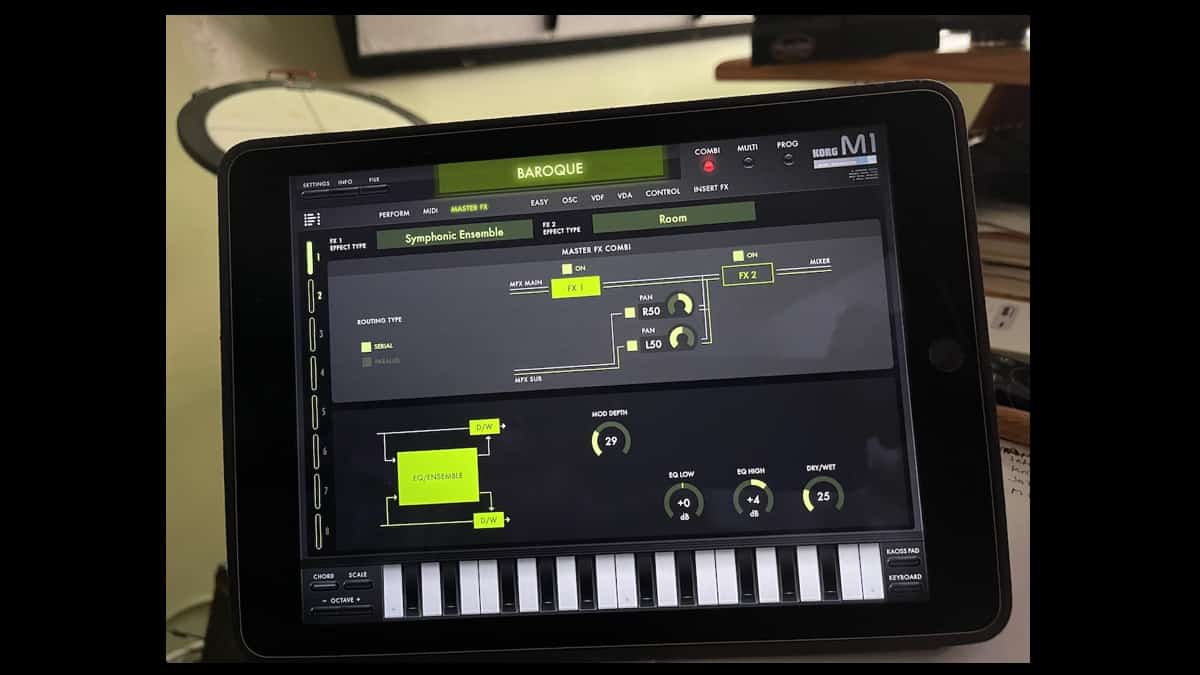
A quick tip for those who don’t know about RTP MIDI
So my phone just rang. A friend had viewed this story, in which I confessed to having had too much fun playing the Korg iM1 (software version of the famous M1 synth) through my studio speakers. He wanted to know how I got MIDI to the iPad.
Apparently not everyone knows about Network MIDI, also known as RTP MIDI (Real Time Protocol). It’s really simple to set up and use, and it works really well.
If you’re using Windows, download rtpMIDI here. It’s free.
If you’re using Mac, it’s built into Audio MIDI Setup. (We’ll assume you know that’s inside Applications -> Utilities.)
rtpMIDI looks just the same, so the setup is the same:
1. Open Network Setup

2. As long as the iOS device is connected to the same network as your computer, it shows up in the directory. Select it an click on Connect.
3. And Bob’s your uncle: it shows up as an available MIDI source and destination.
Done.

















