Columns
Curio Cabinet: Yamaha MCS2 MIDI Control Station (1986)
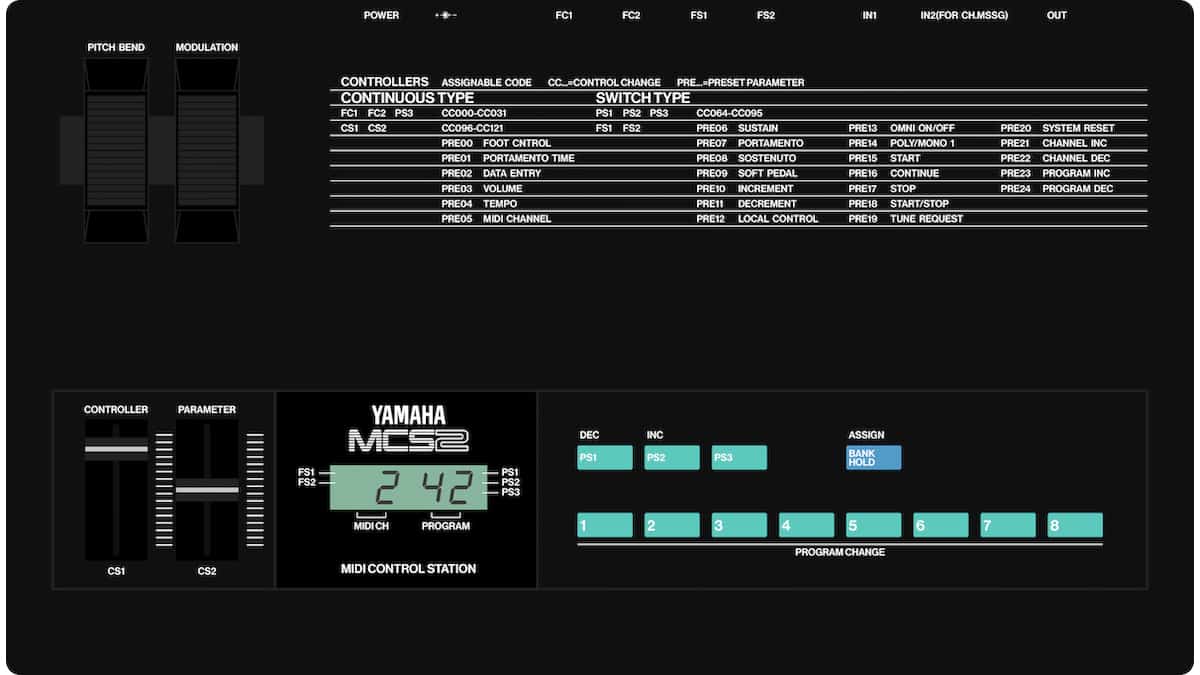
Opening image courtesy of yamahablackboxes.com
Yamaha’s MCS2 MIDI Control Station could turn any MIDI keyboard into a master controller.
Rewind to 1983: I am working at the world’s largest music store, and I’ve just connected my first MIDI cable. With a breath of hesitation, I play a key on the Roland JX-3P, and the Prophet 600 across the aisle sounds the same note. In that single moment, my world was transformed. The big light bulb went off. I got it. MIDI was going to change everything. And it did.
Fast forward to the present day. As I scrolled through posts in an online synthesizer fan page, one member was searching for a bit of hardware that would add a pitch-bend wheel, a modulation wheel, and a few other addressable MIDI controls to his rig. I realized that such a unit did exist, or had existed, once upon a time. This random interaction made me reminisce over all manner of MIDI widgets and gizmos that have come and gone through the years, all designed to tame, simplify, enhance, and otherwise manipulate MIDI data. Some are long forgotten, and some are cherished relics in the cabinet of keyboard curios. Synth and Software would like to bring some of these treasures back into the spotlight.
Mission Statement
As the name suggests, the Yamaha MCS2 MIDI Control Station is a single unit offering gobs of MIDI hardware controllers—wheels, sliders, pedal jacks, buttons, and even an input for the fabled Yamaha breath controller—that you could integrate into any keyboard setup. It did all this by superimposing MIDI controller data onto an incoming MIDI stream. (Actually, make that two MIDI streams.)
Keep in mind this was in 1986, the golden age of rackmount synth modules, hardware sequencers, and MIDI master keyboards. Yamaha had introduced the KX88 and KX76 master controller keyboards the previous year. Based on the examples in the original owner’s manual, Yamaha had conceived the MCS2 as a way to transform their MIDI pianos (pf80, CP80M, etc.) into MIDI master controllers by providing a number of crucial missing elements, including many borrowed directly from the KX series. This combination allowed a keyboard with excellent piano touch to control one’s entire rig. But for the MIDI enthusiast, the Yamaha MCS2 held tons of creative applications.
The compact MCS2’s footprint is roughly the size of a piece of US legal paper and stands just over two inches high. It shares the same-size case as the Yamaha QX21 sequencer and TX7 FM module, and you can conveniently stack all three. As with many Yamaha products of the day, most of the buttons are mounted near the front sloping edge, and a parameter legend is printed on the upper panel. A backlit five-character / seven segment LCD screen offers just enough information to complete any controller assignment. A 9–12V wall-wart adapter connected to the rear panel provides power.
Seize Control
Upon power up, the MCS2 will be in Play mode, from which you can operate all the onboard and connected controllers using their current assignments. Switching to the Assign mode allows you to change or edit all controller assignments. A couple useful tables were included in the owner’s manual, including a quick binary and hexadecimal conversion chart and a program change map.
Dominant on the front panel are the pitch-bend and modulation wheels. As you’d expect, the pitch-bend wheel is spring-loaded to return to the center position. All alone on the left-hand side panel is an input compatible with a Yamaha breath controller. While you can’t reassign these three controllers to different functions, you can send modulation or breath control data via another controller. Using a slider or an expression pedal to deliver MIDI breath controller messages (without a breath controller) is a really handy and expressive feature. That in itself first brought the MCS2 to my attention on the sales floor in 1986.
Control Issues
The front panel’s assignable controllers include two continuous sliders and three pushbutton switches. Around back, the rear panel provides two footswitch (FS) jacks and two continuous (expression) foot controller (FC) jacks. The assignable FC jacks and the topside sliders provide a continuous range of values. The three assignable pushbutton switches and the two assignable footswitch jacks act more as on /off toggles. In either case, you can assign these controllers to many —but not all—MIDI Control Change numbers.
As an added convenience, Yamaha has included some preset values that include non-CC messages such as tempo, MIDI channel, etc. The pushbutton switches and the FS jacks have their own range of MIDI CC operations. They also offer even more presets, including transport, pedal, and system commands. With these few simple onboard controls and a couple of attached pedals, the MCS2 provides real-time control of a number of important MIDI parameters as part of a performance. This includes selecting a bank and program using the now famous ’80s-style 8 x 8 program matrix. The inclusion of a Bank Hold button allows you to select a new program with a single button press.
Finely Aged
Although programming the MCS2 is a little kludgy by today’s standards, it’s still a wonderful little box. It gives extra control to the players who need it, and it does it without becoming overly tedious. I mentioned earlier that I had first fallen for this piece as a way of adding the smoothness of a breath controller to a keyboard that had no breath controller input. I still have a Yamaha BC2 breath controller over in the studio for just such an occasion. But keep in mind, this box allows you to use an expression pedal to deliver breath controller data to any MIDI instrument, even without a breath controller. That was then.
Now, I find myself wanting to revisit the MCS2 for a completely different purpose. I recently bought a Yamaha Reface YC organ to provide the Farfisa organ sounds to complement my Korg SV-1 stage piano—neither of which has a Pitch Bend wheel. One of the amazing features of my old VIP 233 Farfisa was the Slalom pitch bend pedal. Now, using the MCS2, I could send pitch bend info to the Yamaha Reface YC. That allows me to re-create some of my favorite pitch-bend organ solos from the late ’70s and early ’80s.
Taking it one step further, I could even use a pedal connected to the MCS2 to select the rotor speed on the Reface YC. While there are numerous ways to achieve some of these same ends through software and DAW implementation, the Yamaha MIDI Control Station MCS2 still has some unique value for the hardware musician seeking immediate levels of expression and control.
For more details on the MCS2 MIDI Control Station, download the owner’s manual from Yamaha.

















