Columns
This Month’s Module: The Rossum Panharmonium Resynthesizer’s Rhythmic Applications
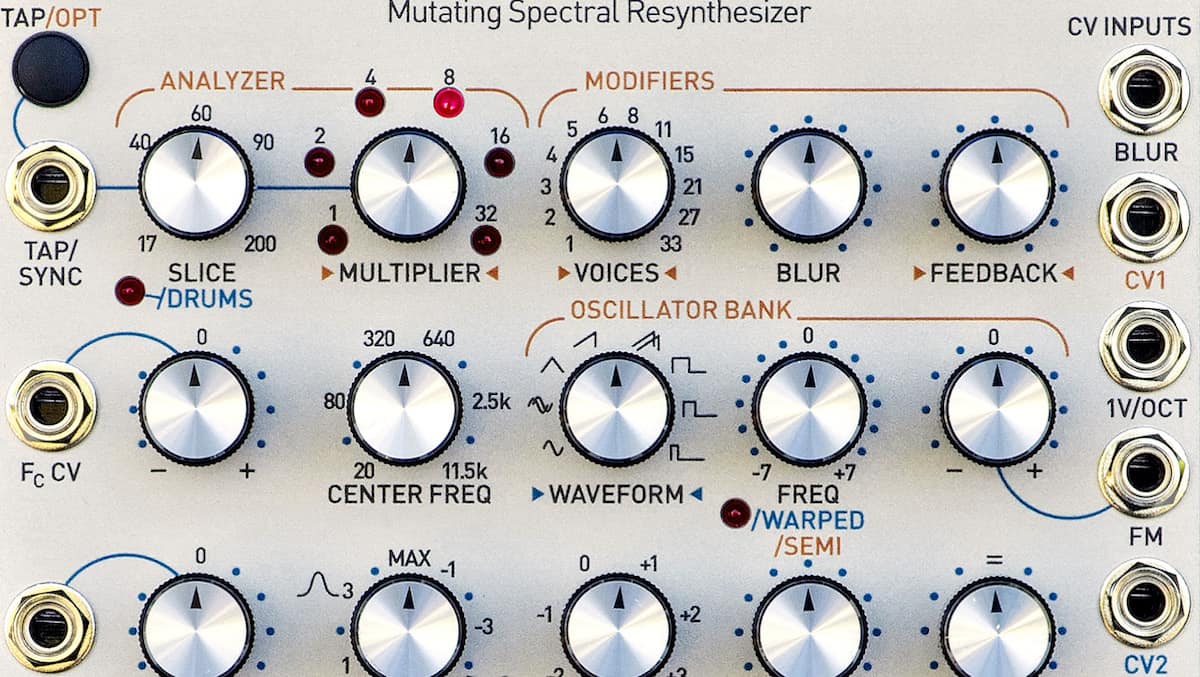
The Rossum Electro-Music Panharmonium Mutating Spectral Resynthesizer specializes in altering existing sounds and creating drones — but you can also use it to create intriguing electronic percussion.
Panharmonium is a unique module that resynthesizes existing sounds rather than generating its own from scratch. It takes an incoming sound and analyzes it to identify its most prominent frequencies and harmonics. It then reconstructs it using as many as 33 internal oscillators with user-selectable waveforms and transposition, as well as other tricks, including feedback. This analysis takes place in slices that can occur as frequently as once every 17 milliseconds. When combined with the crossfading sine or sawtooth wave selections, the result is a fluid re-creation of the original sound with optionally modified timbre and pitch. As the Slice time interval is slowed down, the timbral changes begin to take on a rhythmic quality.
My recent focus in modular synth performance has been on rhythm—not just percussive events, but also rhythmic timbral changes. When Panharmonium was previewed at this year’s Synthplex show, I bent the ear of its creator Bob Bliss about its possible rhythmic uses, and he gave me the opportunity to help shape some of those features.
I’ve created a pair of videos on using Panharmonium, shown below. The first one is a quick-start guide.
The second one demonstrates how to use it rhythmically. I’d like to share the details of those rhythmic applications with you, starting simple and then becoming more complex.
Internal Clock
As I mentioned previously, you set Panharmonium’s Slice interval to determine the pace at which it analyzes an incoming sound and then changes the parameters of its synthesis engine in response. This control has a range of 17–200 ms, with a separate Multiplier control that increases that time by a factor of x1 to x32.
Whenever a new analysis has been completed and synthesis parameters changed, Panharmonium sends a short pulse to its Slice Clock Out. You can use this to trigger envelope generators, which can in turn control filters, amplifiers, and other modules patched downstream from Panharmonium. By doing so, you will get discrete “notes” or percussive events instead of a streaming drone that changes in timbre.
Tap Tempo
Instead of trying to calculate the “tempo” of Panharmonium’s timbral changes based on its Slice and Multiplier controls, you can directly enter your desired rate of changes using the front panel’s Tap button.
When you do so, the Multiplier control’s behavior changes to offer both division and multiplication. When set to where the x8 LED illuminates, the multiplication factor is now x1, meaning the output—including pulses to the Slice Clock Out jack—change at the tempo you tapped, smoothed by an internal averaging algorithm. If you turn Multiplier clockwise, the tempo will increase by x2 or x4. You can think of this as changing your quarter-note tap to eighth or sixteenth notes. If you turn Multiplier counter-clockwise, the tempo is slowed by a factor of 2 or 4, converting quarter notes into half or whole notes.
To exit tap-tempo mode, turn the Slice control, and now the Slice and Multiplier controls determine the pace of the internal slice clock.
External Clocking
You can also patch an external clock signal into the Tap/Sync input jack. When two or more pulses are detected, their timing is treated the same as manual presses of the Tap button. The Multiplier control has the same alternate behavior as when manually tapping, meaning you can use it to multiply or divide the pace of the incoming clocks.
When externally clocking Panharmonium, do not ignore its Slice Clock Out. It does take some time for Panharmonium to analyze and resynthesize the sound. The Slice Clock Output sends a pulse when this analysis is finished, meaning it is always behind the clock you are sending to the Tap/Sync input. In my measurements, this delay is typically 4–12 ms; it is always under 17 ms.
This delay has consequences if you’re also triggering other modules in time with Panharmonium. If you split the clock you’re sending to Panharmonium to also trigger your envelope generators, Panharmonium’s sound is going to change after your envelopes have started, resulting in a quick timbral change at the start of each note. Depending on your taste, this can sound either slightly messy or like an interesting attack transient. If you want your envelopes to wait until Panharmonium has changed its resynthesis parameters, always trigger them from the Slice Clock Out.
Likewise, if you’re triggering other note events from the same clock you’re sending to Panharmonium, they will probably start before Panharmonium has changed its own sound.
If you want all of these notes to align with Panharmonium, patch your master clock to just the Tap/Sync input, and then trigger everybody else from Panharmonium’s Slice Clock Out.
Freeze Tap
Since Panharmonium strives to smooth out the timing of your taps, sudden tempo changes—including dropped or repeated clocks—can result in its output briefly falling out of sync. If you want Panharmonium to precisely follow the pulses you’re sending it, including irregular ones, that’s where Freeze Tap mode comes in.
Pressing the Freeze button on Panharmonium’s front panel freezes its resynthesis parameters to use those from the most recent slice. If you press the Freeze and Tap buttons together for more than one second, the Tap/Sync input becomes an external Freeze control.
While in this mode, if you patch the output of a rhythmic pattern generator such as the Mutable Instruments Grids or Shakmat Modular Knight’s Gallop to this input, Panharmonium will change its timbre only in response to those triggers, following the pattern you are sending it. This is my favorite mode, as it makes Panharmonium sound like a percussion player instead of an automaton. Note that the same advice about the timing of its Slice Clock Output versus its Tap/Sync input still applies.
Panharmonium remembers Freeze Tap mode even if you turn off the power. To exit this mode, press Freeze and Tap for over a second to return to normal tap-tempo mode.
Variations
The timbre Panharmonium produces does not have to remain static until the next Slice, Tap, or external clock. The Blur control is an integrator (an averaging filter) on the incoming spectra, which has the effect of slewing the timbral changes. The Glide control adds portamento to the internal oscillators as they are reassigned to different input harmonics. Changing the Freq and Octave controls while also increasing Feedback will cause the oscillators to bend up or down in pitch during a slice. The Blur control affects the rate of these bends.
Website: rossum-electro.com
Price: $499
Synth and Software would like to thank longtime modular
-
In This Issue4 weeks ago
Native Instruments Kontakt 7 Is Now Compatible With macOS Sonoma
-
Covers3 weeks ago
Image-Line FL Studio 21.2.3: the Synth and Software review
-
In This Issue3 weeks ago
New From Orchestral Tools, Monolith by Richard Harvey
-
In This Issue2 weeks ago
New Chromaphone 3 and AAS Player Plug-ins


















